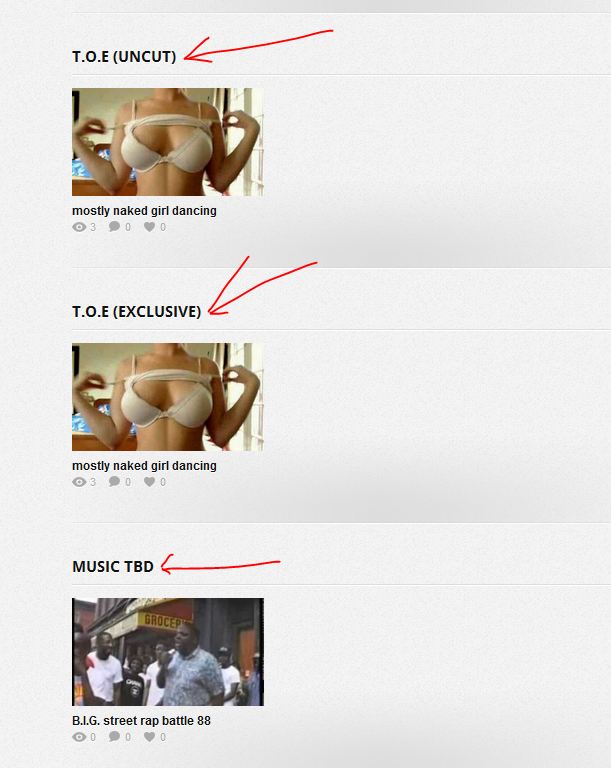In this tutorial I will show you how to add videos individually to the different sections of your DETUBE custom WordPress theme. Here is another tutorial on how to add videos to your homepage according to category.
If you look at your DETUBE theme home page, you'll notice the different sections you've previously created to display videos.
I've already added 1 video to each section. Next I'm going to show you how to add another video to the 'T.O.E.(EXCLUSIVE) section.
- Log into your WordPress admin and click on 'Videos'.
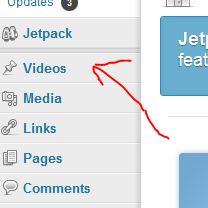
- Click on the video you want to add.
- You should be on the 'Edit Video' page. Notice the number in the web browser URL. For this video the number is '59'.
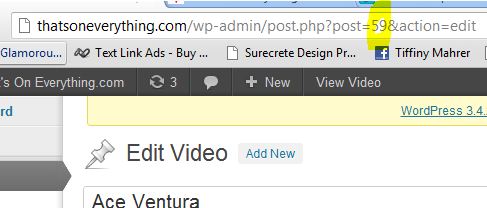
- Next click on 'Home' under 'Theme Options'.
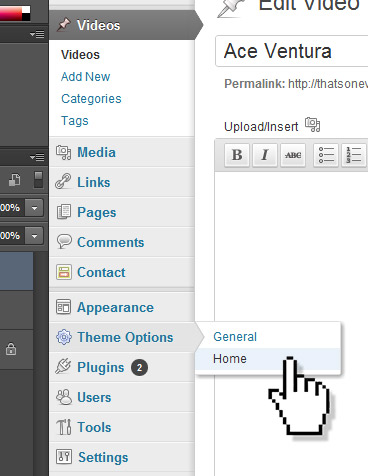
- Click on the 'Section Box: T.O.E (EXCLUSIVE)' tab to expand it.
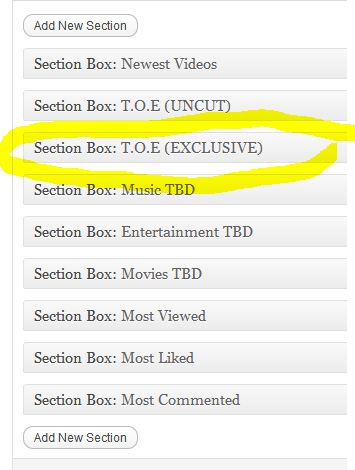
- In the 'Includes' field, type in the number '59'. You can display multiple videos per section, just make sure you separate them with commas.
- You can type this number into any of the sections to have that video display on the homepage in that sections.
- Click the 'Save Changes' button at the top of the screen.