Create a signature inWindows Live Mail
- Open the Windows Live Mail program.
- Click on the 'Home' tab at the top of the screen.
- Click the 'Email message' icon.
- Enter the text you want to use for your email sig, in the message body.
Example:
Angelo Bonavera
425.729.3338
2slick.com - Place the cursor under the text where you want your logo to appear.
- Click the 'Insert' tab at the top of the message window.
- Click the 'Single photo' icon.
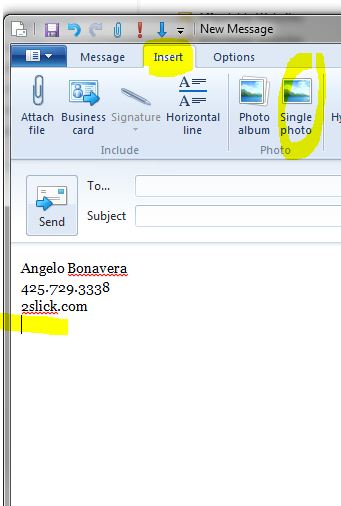
- Navigate to a directory on your computer where the email signature logo is.
- Click on the logo, and press the 'Open' button. Notice how the logo is inserted into the message where the cursor was.
- Click the blue button at the top of the screen and click 'Save as file'.
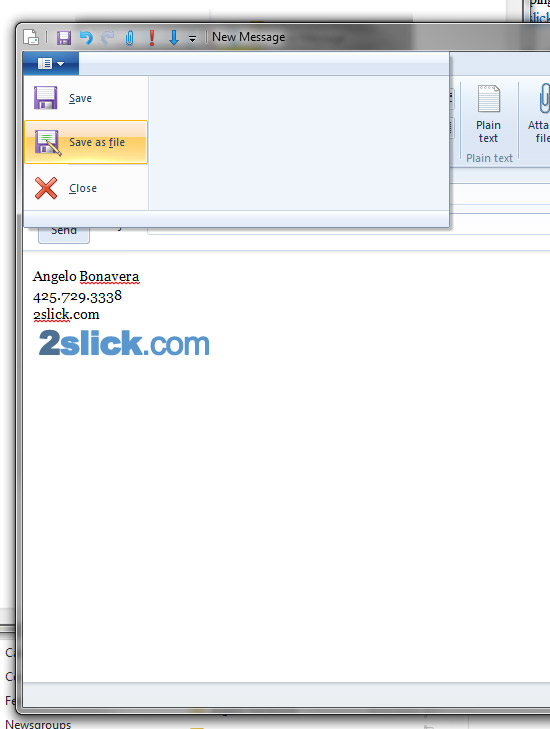
- Save the file to your computer and make sure you set the 'Save as type:' option to 'HTML Files...'.
Now that we have a signing's, we're going to have to 'add the signature' to our Windows Live Mail program.
Adding a signature in Windows Live Mail
- Open Windows Live Mail.
- Click the blue button in the top left of the window.
- Select 'Options'.
- Click on 'Mail...'.
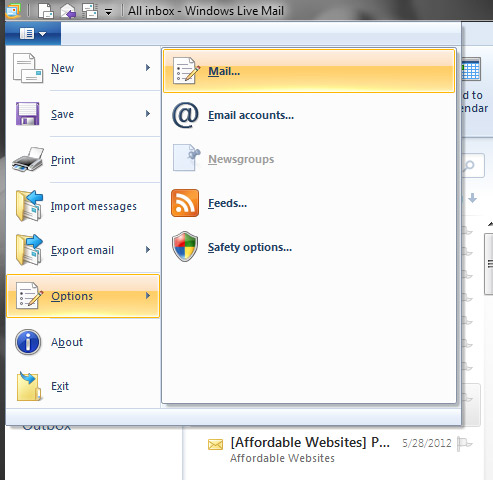
- The 'Options' window will popup. Click the 'Signatures' tab.
- Click the 'New' button.
- Check the 'File' bullet option.
- Click the 'Borwse...' button.
- Select 'HTML Files...' from the file type drop down menu.
- Navigate to a directory on your computer where you saved your email signature and select it.
- Click the 'Open' button.
- If you want this email signature to appear on all emails by default, click the 'Add signatures to all outgoing messages' bullet option.
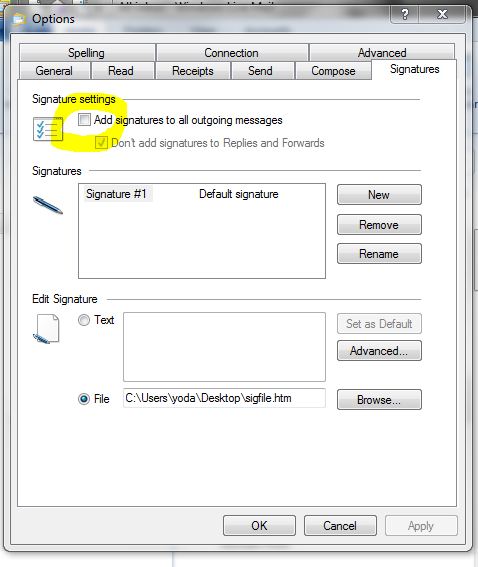
- Click the 'OK' button.




