This tutorial assumes that you've already created your slider. To set your revolution slider to be responsive you will need to:
- Log into WordPress.
- Click on the tab 'Revolution Slider' on the left side of the WordPress admin.
- Under the 'Revolution Sliders' section, click the slider you want to edit.
- Select the option 'Custom' and set the responsive sizes in the fields below.
-
Click the 'Save Settings' button.
Refresh the page and minimize the browser window to test the responsiveness of the slider.

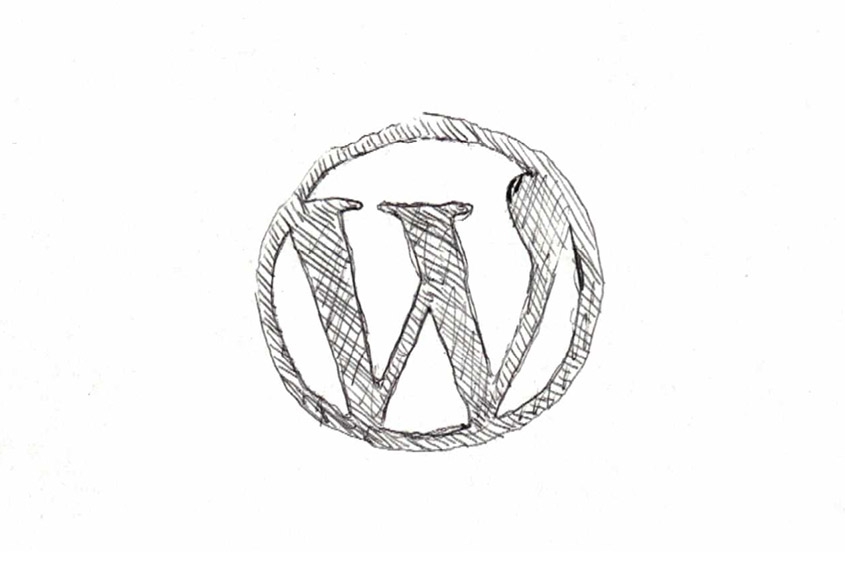
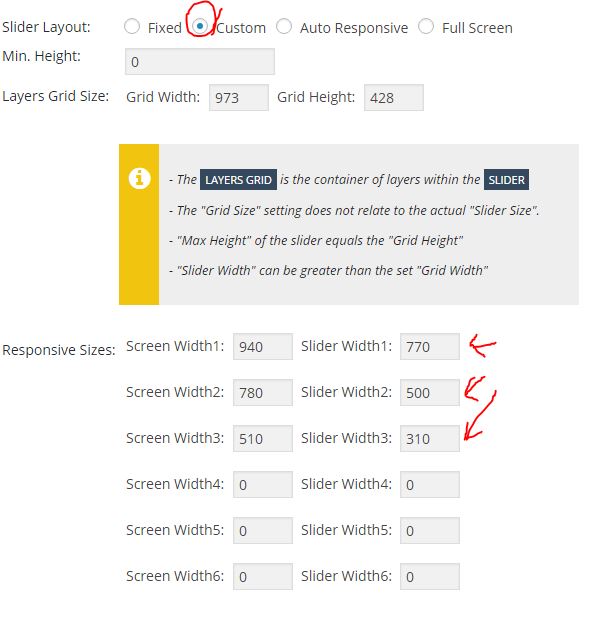

Leave a Reply