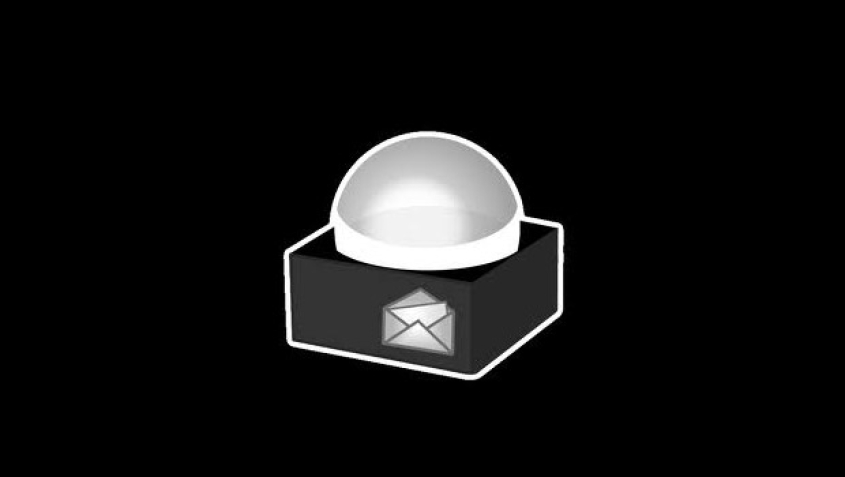This tutorial is for 2slick.com customers, but can also apply to anyone with a website hosting account that uses the cPanel email application Roundcube.
- Log into your webmail account, by browsing to 'http://www.mywebsite.com/webmail' and entering the email address you want to access and the password.
- Click the 'Roundcude' email client icon.
- Click the 'Address Book' icon in the top right of the screen.
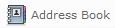
- Hold down the 'Ctrl' key as you left mouse click multiple individual contacts from the list. You can also hold down the 'Shift' key then use the left mouse button to select multiple contacts and all the contacts in-between.
- Click the 'Compose mail to' icon.

- Compose the email and click the 'Send Now' button.
Note: Using the arrows at the bottom of the list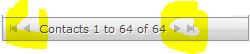 to paginate through the contact list will cause any selected contacts to un-select.
to paginate through the contact list will cause any selected contacts to un-select.