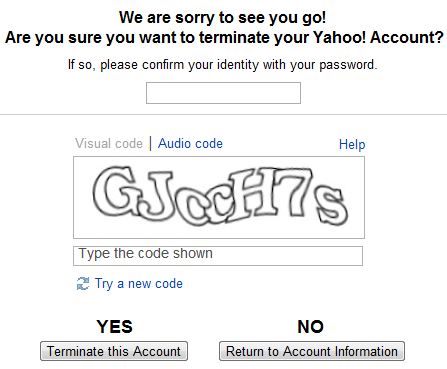Below is instruction on how to delete Yahoo e-mail account. There is no way to delete your Yahoo email account alone, you will have to delete your entire Yahoo account in the process. Follow the instructions below to delete your Yahoo account, including your Yahoo Mail account.
Note: Before you delete your Yahoo account, make sure you've canceled any Yahoo service subscriptions. It takes 90 days for the Yahoo deletion request to take effect at which point your subscriptions should be auto terminated, but if you don't cancel your subscriptions ahead of time, you may be charged before the termination date. Why does it take 90 days to delete yahoo? Yahoo gives you 90 days to consider halting the deletion process.
Yahoo doesn't delete all of your information even though you account gets 'deleted'. I would recommend changing your profile data before you delete your account if you don't want Yahoo to keep a record of your personal information.
How to delete a Yahoo account
- Sign in at http://edit.yahoo.com/config/delete_user
- Fill in you password, enter in the captcha code and click the 'Yes Terminate this Account' button.