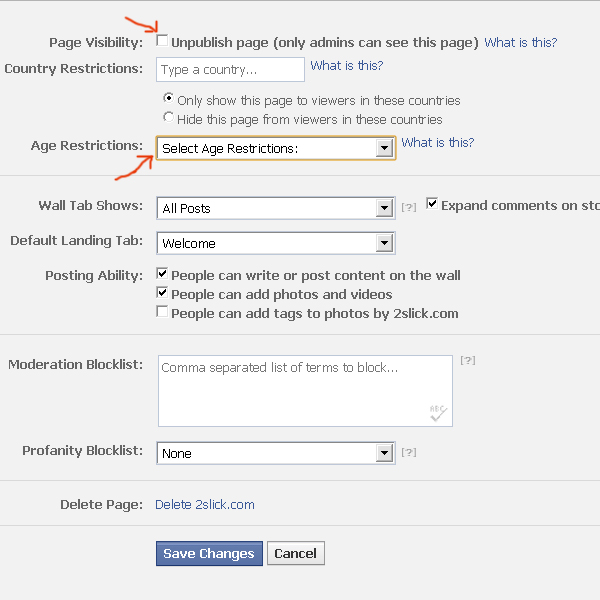If visitors are complaining that they can't view your facebook fanpage while not logged into Facebook, follow the steps below to make it public.
- Access your Facebook page or fan page.
- Click the 'Edite Page' button at the top right of the screen.
- Click the 'Manage Permissions' link on the left side of the screen.
- Make sure that the 'Page Visibility:' checkbox is unchecked and that the 'Country Restrictions' field is left blank.
- Make sure the 'Age Restrictions:' field is set to 'Anyone (13+)' or your page won't be visible to Anyone logged out of Facebook.com. It is against Facebook policy to set your age restriction to 13+ if you have 'morilized sexual content' on your page.
- If you made changed, click the 'Save Changes' button.