To get Google Analytics on your site you first have to create a Google Analytics account. After you create the account you can then specify a website to track, and a code snippet will be given to you. You paste your code snippet into your website's theme admin analytics field or HTML header/footer to get Analytics working.
How to set up the Google Analytics tracking code
- Go to https://www.google.com/analytics and click the create an account button.
- Click the 'SIGN UP' button.
- Fill in the blanks and click the 'Create my account' button.
- Verify your account by text or phone.
- Click the 'Click here to continue.' link.
- Click the 'Sign up' button.
- Type in the name of you website domain in the 'Account name' field.
- Enter in your URL in the 'Website URL' field, fill in the blanks and click the 'Create Account' button.
- Copy the entire tracking code snippet.
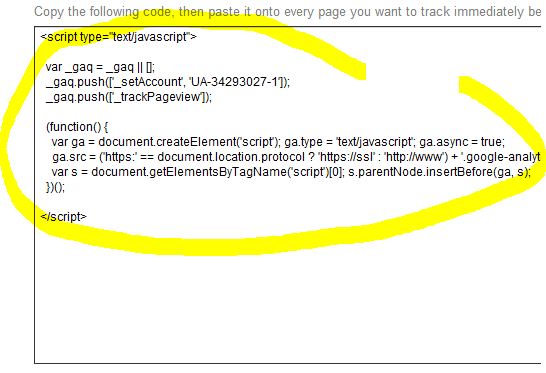
Note: Google will email you a verification link you'll need to respond to.



