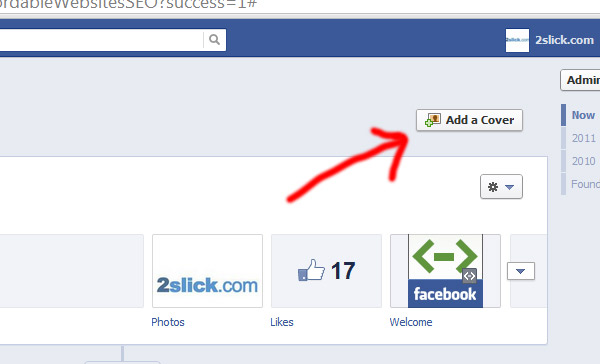I experienced this error message while trying to upload a Facebook Cover image using the proper dimensions. If you're experiencing this problem, first make sure you're trying to upload an image that's at least 851 pixels wide. If you're still experiencing the problem, read the solution below.
This Photo Is Too Small Your cover photo needs to be at least 399 pixels wide. Please choose a different image.
I found out that if I upload the image to Facebook before I use the image as the cover I could bypass the error. So upload the cover image first then use the 'Choose from photos...' option.
Facebook "399 pixels wide error" work-around.
Here is a template you can use for your Facebook cover image:
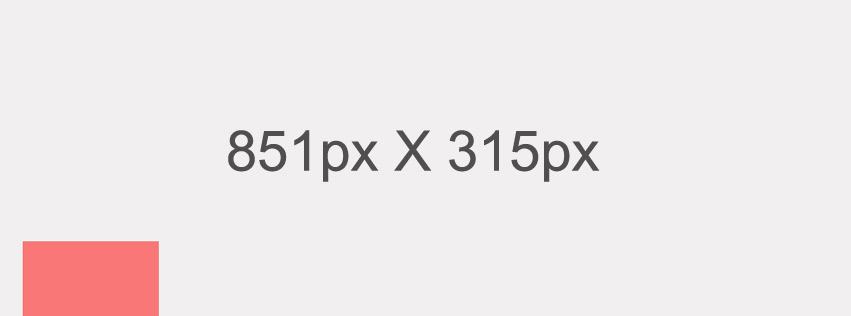
Click on the image to see the full size.
The red square on the template is where the profile photo lays on top of it slightly.
Uploading the Facebook cover image
Uploading the cover image of your FB page is pretty straight forward.