How to set email sending limits using PHPList
Your hosting provider has a limit on how many emails you can send per hour per domain. This presents a problem when using PHPList to send email newsletters out because PHPList sends all emails/newsletters out at once by default.
Here's how you can set an hourly limit (throttle) on how many emails your PHPlist program sends out per hour.
Limit email sending PHPList
- Connect to your hosting account via an FTP or Dreamweaver.
- Locate the directory where your PHPlist program is installed and navigate to the 'config/config.php' file.
- Open the file and find the variable 'MAILQUEUE_BATCH_SIZE' under the noted section titled 'Miscellaneous'.
- The variable 'MAILQUEUE_BATCH_SIZE' is automatically set to '0'. The '0' setting means that PHPlist will send out all it's emails at once.
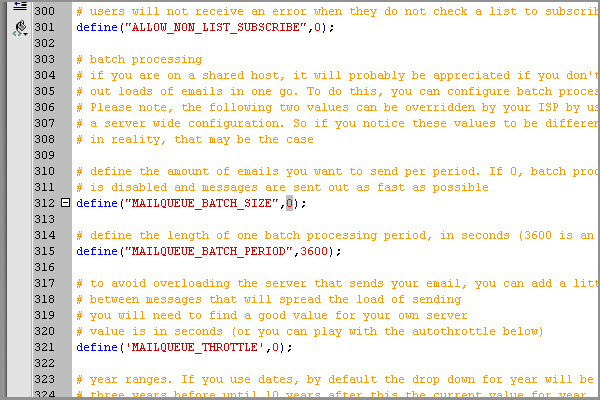
Change the variable for 'MAILQUEUE_BATCH_SIZE' from '0' to whatever the limit hourly email sending limit is for your hosting company. You may have to contact your hosting company to find out what their limit is. Most hosting companies allow for a 400 hourly email limit, so set the variable from '0' to '400', if you want to be safe. - Upload the modified file and you're done.





Before you post, please prove you are sentient.
Wait! The answer you gave wasn't the one we were looking for. Try another.
Earth orbits the ...