Home Enable Cookies In IE
To enable cookies in IE
- Click on thesmall gear icon at the top of your Internet Explorer window.

- Click 'Internet Options'.
- Click the 'Privacy' tab.
- Click the 'Advanced' button.
- Check the 'Override automatic cookie handling' check box.
- Under the 'First-party Cookies' check the 'Accept' bullet option.
- Under the 'Third-party Cookies' click the 'Accept' bullet option.
- Check the box 'Always allow session cookies' box option.
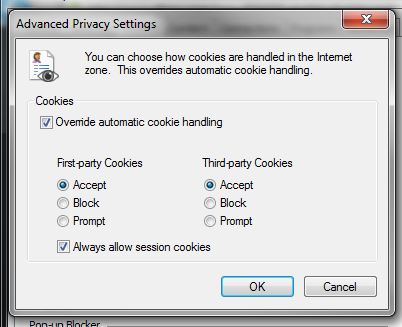
- Click the 'OK' button to save your changes and close the window.
- Click the 'OK' button again to save your changes and close the window.
Back to Top

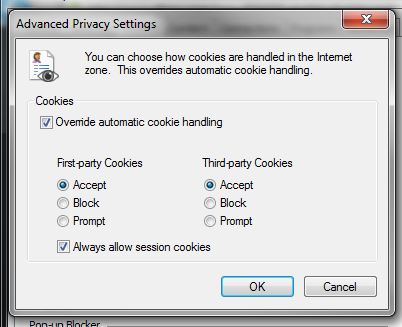

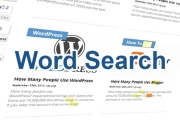

Before you post, please prove you are sentient.
Wait! The answer you gave wasn't the one we were looking for. Try another.
What is 5 multiplied by 8?