The best way to prevent computer monitor eye strain is to stop staring into the monitor for hours straight. I've created a popup alarm message on this page to remind you to look around every 5 minutes.
Take Breaks from staring at your monitor.
Instead of working on your computer for hours straight, take breaks often. It's difficult to remind yourself to take breaks when you're focused on your work, so I've created an alarm window to pupup every 5 minutes and remind you to look around and perform your 30 second eye exercises. The alarm reminding you to take breaks from staring at your computer is built into this blog post, so all you have to do is open this blog post in a new browser tab as you work throughout the day.
Computer Monitor Eye Strain exercises
Here is an easy and effective eye exercise to help keep your eyes in shape even if you work on a computer all day. Perform this eye exercise every 5 minutes.
- Look straight ahead with your eye, then look up as far as you can for one second.
- Look straight ahead with you eye then look up and just slightly over to the side for one second.
- Repeat once for all directions.
Next, make circles with your eye, looking to up, over, down, over then up again as far as you can stretch with your eye. Make 2 eye circles this way.
The 'Computer Eye Strain Alarm' is most effective for bloggers, web designers, web developers and anyone who works online using a browser.

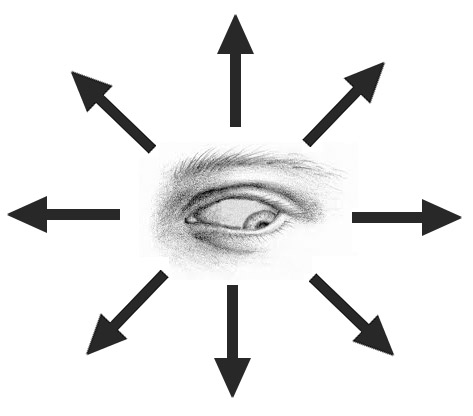
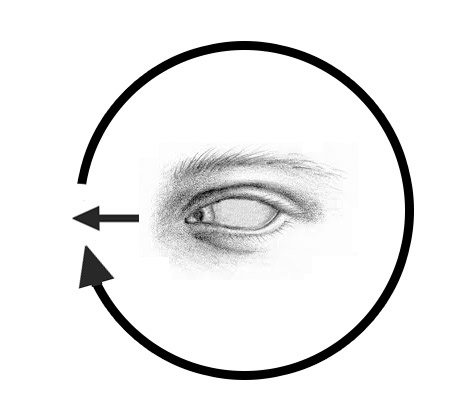
Before you post, please prove you are sentient.
Wait! The answer you gave wasn't the one we were looking for. Try another.
Earth orbits the ...