A Tumblr blog is one of the best blogs around, but you can also use Tumblr as a standard website.
To use Tumblr as a website you first need to create an account.
Create a Tumblr account
- Go to Tumblr.com and click the 'Sign up' button.
- Enter your email, password and username and click the 'Start' button.
- Complete the catpcha and click 'Done!'.
Note: The Tumblr captcha can be a problem. If the tumblr captcha doesn't work, mouse hover over the top of the captcha and click the'Refresh' link. Don't listen to the audio version , it will make you go insane and you also won't be able to refresh if yo do. - Click the 'Change your avatar' link.
- Click the 'Choose File' button. Choose a photo from your computer and click 'Open'.
- Click the 'Save' button at the bottom of the screen.
- Check your email and click the Tumblr verification link.
Create a Tumblr website
Every website has standard pages that seem to be very useful. Use this tutorial How to create page in Tumblr to create all the pages you need for your site. I recommend creating these standard pages.
- About Me
- Product
- Testimonials
- Terms of Service
- Private Policy
- Blog
- Guest Blogging
- Your 'Ask' page will serve as the 'Contact' page.
Your site is complete, for the most part. To view your site you can log into your Tumblr account then click on the title of your site, then click on the top left button. You can also view your Tumblr blog link there.
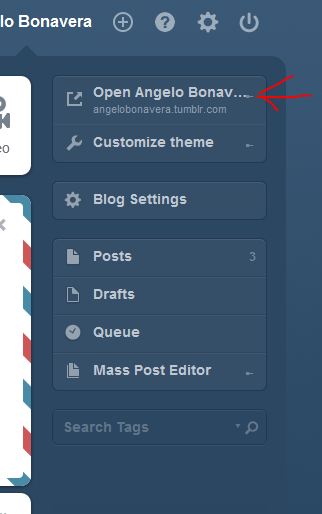



Before you post, please prove you are sentient.
Wait! The answer you gave wasn't the one we were looking for. Try another.
What is melted ice?