You can easily add your MailChip list signup form to your Tumblr blog website by following the instructions below. To complete this tutorial you should already have a Tumblr account, a MailChimp account and have the MailChimp signup form code snippet ready to insert.
Ad Mailchimp newsletter signup form code snippet to your Tumblr website blog
- Log into your Tumblr account.
- Click the 'Preferences' icon.
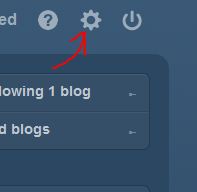
- Click the 'Customize your blog' button.
- Click the 'Edit HTML' button.
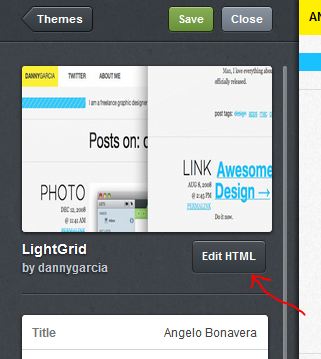
- Scroll down your source code till you reach the body tag.
- Paste (Ctrl+v) your MailChimp signup form code snippet right after the body tag.
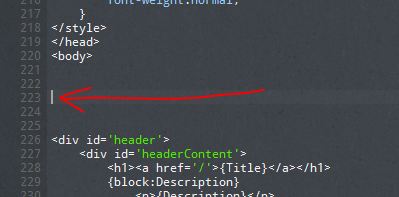
- Click the 'Update Preview' button. and the form should appear on your site. If you know HTML and CSS you can fine-tune the format of your site with the form.



Before you post, please prove you are sentient.
Wait! The answer you gave wasn't the one we were looking for. Try another.
What do bees make?