Photoshop is an integral part of web design and blogging. Here's how you can center text and images easily in Adobe Photoshop.
Center Image Photoshop
- Open Photoshop. I'm using Photoshop cs3 for this example.
- Open your document or create a new one.
- Let's create a text element we can center.
- Click the 'T' text tool and write some text in your image. I'm going to write 'image' in the text element.

- Make sure you have the 'pointer' tool selected.
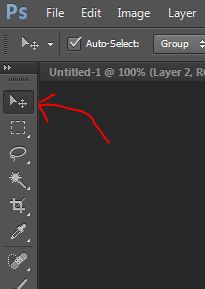
- Make sure you have the layer selected containing the item you want to center. In this example, I will select the layer containing the text element of the word 'image'.

- In Windows press (Ctrl+A). You can do this manually by clicking on 'Select' > 'All'.
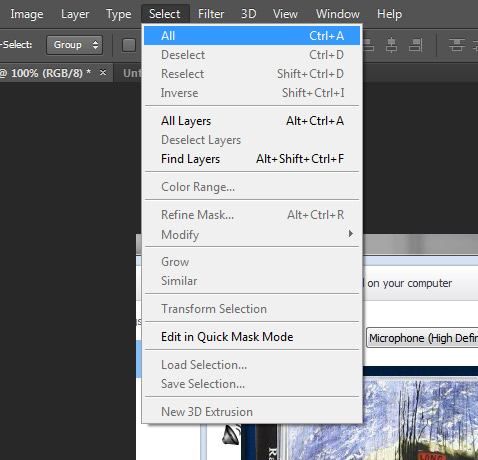
- Click on the 'Align horizontal centers' icon at the top of the Photoshop program window.
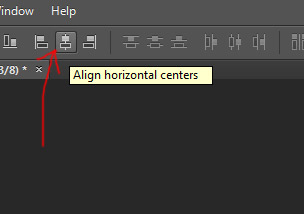
You text should center horizontally. - Click the 'Align vertical centers' icon at the top of the Photoshop program window.
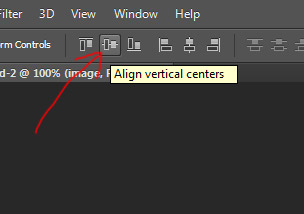
Your text element should now be centered.


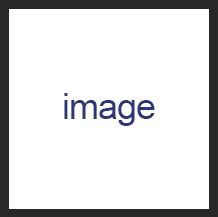
Before you post, please prove you are sentient.
Wait! The answer you gave wasn't the one we were looking for. Try another.
Earth orbits the ...