You can insert image in Tumblr post after you've hosted the image on an image hosting website. The Image hosting website will give you an URL you will need to insert the image in your Tumblr blog post.
After you've hosted the image, copy the URL for the image.
Insert image in Tumblr
- Click on the 'Text' link icon to create a post.
- Click on the 'Post' field.
- Click the 'Insert/edit image' icon.
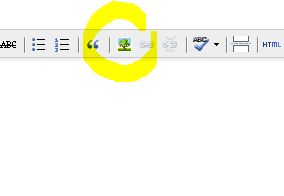
- Paste the URL to your image into the 'Image URL' field.
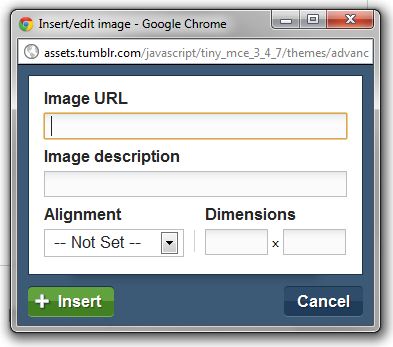
- Enter in a very short description of the image for SEO purposes.
- Entering in the 'Dimensions' in pixels is optional and may prevent the post from jumping as it loads the image.
- Press the '+ Insert' button.
Delete image Tumblr
To delete an image in Tumblr post, simple click on the image with the mouse, so it's highlighted, then press the 'Delete' key.



Before you post, please prove you are sentient.
Wait! The answer you gave wasn't the one we were looking for. Try another.
What is 8 multiplied by 6?