How can I enable custom HTML Tumblr? It's actually already enabled, you just have to know how to do it. Editing the HTML and CSS markup in Tumblr is limited since some of it is dynamically generated with PHP. Editing the header, body and footer of Tumblr are well within your means. To start making changes to the HTML in your Tumblr blog follow the instructions below.
Edit Tumblr using HTML
- First log into your Tumblr account.
- Click on the 'Preferences' icon.
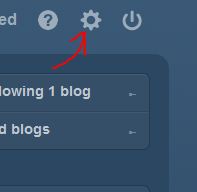
- Click on the 'Customize your blog' button.
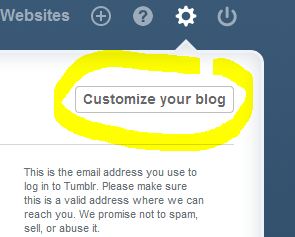
- Click on the 'Edit HTML' button.
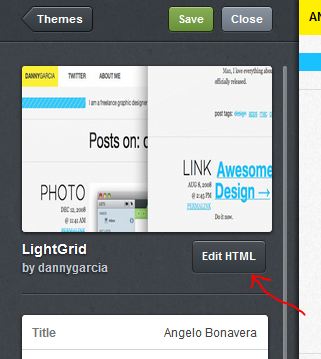
- Your editable HTML and CSS blog course code will popout. Go ahead and make your changes.
- Click the 'Update Preview' button.
So that's how you enable custom HTML Tumblr, hopefully you have some knowledge about HTML, CSS and optionally JavaScript.
This video will help you learn how to edit your Tumblr theme's HTML code, by showing you how to view the source and identify the beginning and ending head tags.




Before you post, please prove you are sentient.
Wait! The answer you gave wasn't the one we were looking for. Try another.
What is 7 times 6?