If you already have a blog on Blogger, you can move from Blogger to Tumblr using the "Import to Tumblr from Blogger" application. The limitation of the 'Import to Tumbler from Blogger' application is that it doesn't import images or tags. As far as I can tell, Tumbler used to include a user friendly import option in the user admin, but it's disabled now. It looks like Tumblr does still have an import option with the use of an API they created called rssimportr. The limitations of the API is that it doesn't support tags or images. There is also a 100 import limit per day that if you reach it, your account will get blocked. 100 import limit? That's lame... if anyone has under 100 posts to import they could do it manually... Anyway...
The processes listed above seem incomplete, cumbersome and problematic. I'm going to show you the easiest way to move from Blogger to Tumblr manually. You will be recreating your Blogger posts in Tumblr by hand.
Moving your posts from Blogger to Tumblr
- First open up a browser tab, log into your Blogger account on it and view the blog you want to move.
- Next open up another tab and log into your Tumblr account on it.
- Drag the tab into a seperate window and put the two windows side by side.
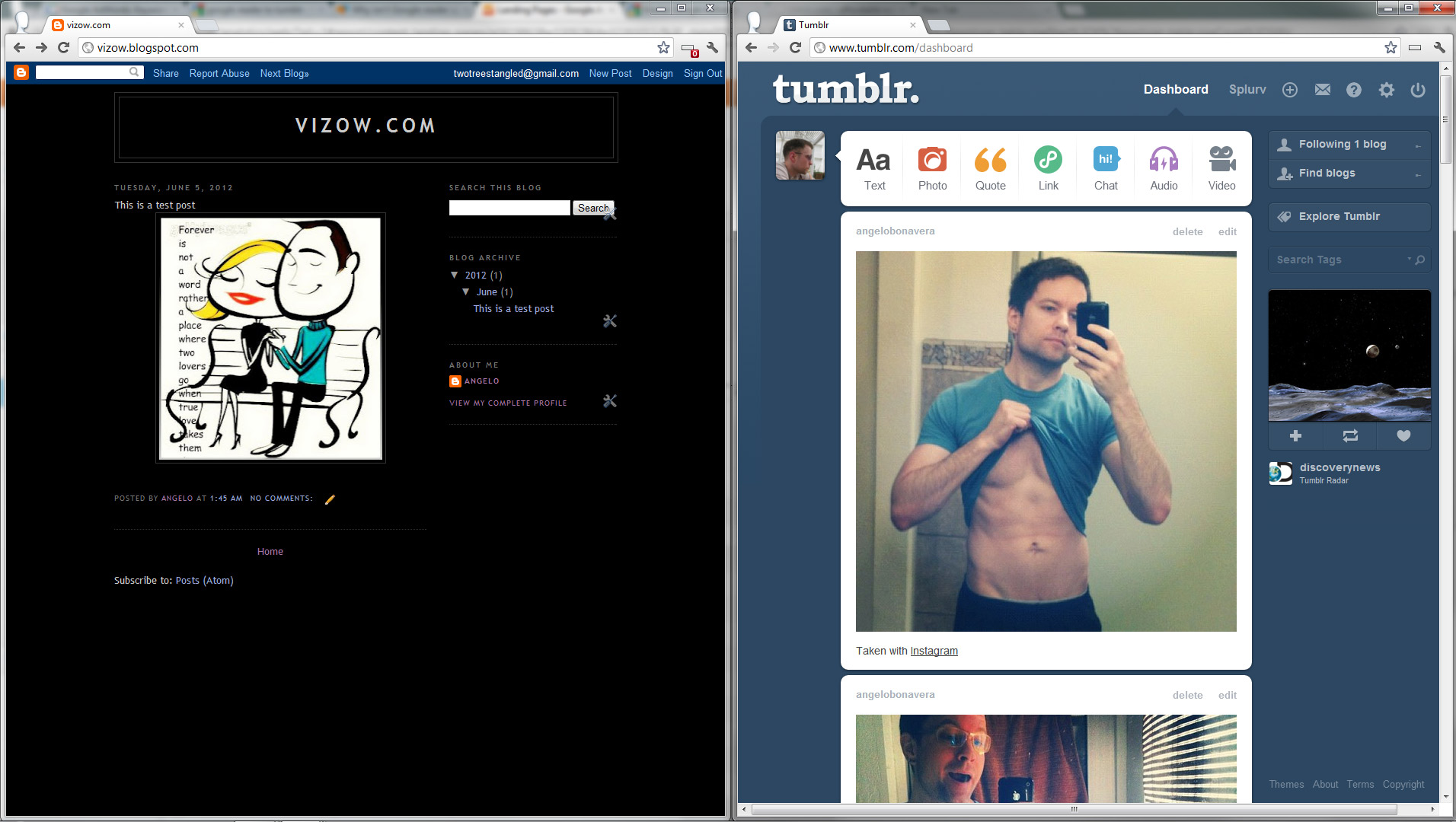
- Click the 'pencil' icon on the Blogger post.
- Click the HTML tab in Blogger.
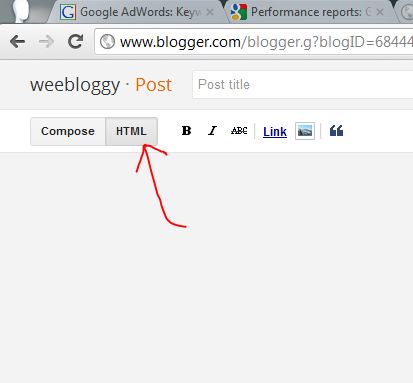
- Copy the BLOGGER post HTML code.
- Click the 'Text' icon on the 'Tumblr' window.
- Type in the Title of the post, and click the 'HTML' button in the Tumblr window.
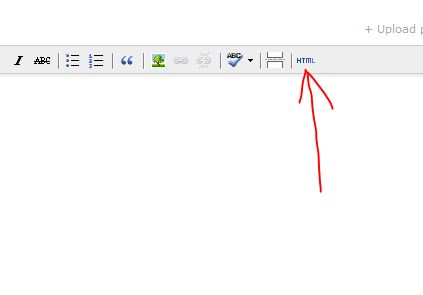
- Paste the HTML code into the HTML window and click the 'Update' button.
- Copy any labels over as tags.
- Set the proper date of the new Tumblr post to match the original post date on Blogger.
- On the blogger post, click the 'Revert to Draft' button. We didn't want to delete the Blogger posts, because our image references would get deleted also. By changing the Blogger post to 'draft' we can still reference the images in the post without causing duplicate content violations with Google.
Repeat this step for each post you want to move from Blogger to Tumblr.



1 Comments
ohh?nice post but really?