Profile picture on YouTube
To change profile picture on utube, follow these steps.
- Log into your YouTube account.
- Click the account icon at the top right of the screen.
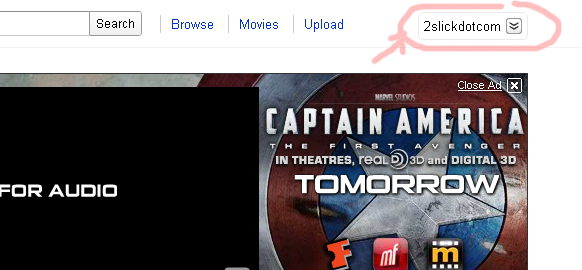
- Click the 'Settings' link that appears under the 'My Account' section.
- Click the 'Change' link under your profile picture.
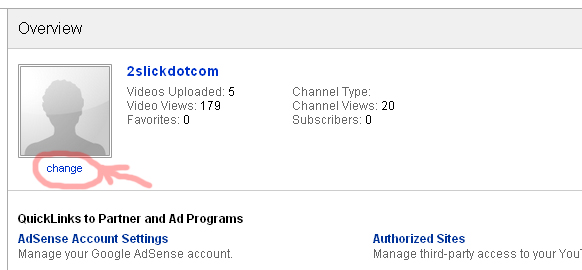
- Click the 'Change Picture' button.
- Check the box next to 'Upload an image:' then click the 'Choose File' button.
- Navigate to the folder where your images are and click on the image you want to use for your utube profile.
Note: If you're in a Windows computer and would like to see the thumbnails of the images in the folder, 'Right Click' on a blank spot in the folder, 'Left Click' 'View' then 'Left Click' 'Thumbnails'.
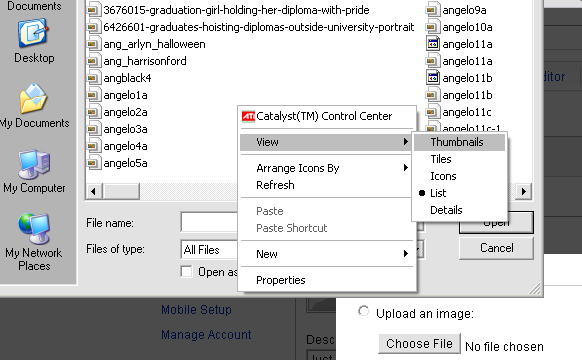
- Click the 'Open' button.
- Click the 'Save Changes' button.





Before you post, please prove you are sentient.
Wait! The answer you gave wasn't the one we were looking for. Try another.
what is 6 + 8?