Customers often ask me "How do you copy and paste a video from youtube" i.e. they want to embed a youtube video into a webpage?". In this tutorial I will show you how to embed your Youtube video onto your HTML and WordPress web page.
Copy the Youtube video code snippet
- Go to the video on Youtube that you want to embed on your website.
- Click the 'Share' button under the video.
- Click the 'Embed' button that appears.
- Copy the code snippet that appears by right mouse clicking the code snippet selecting 'copy' or pressing (Ctrl-c) keys.
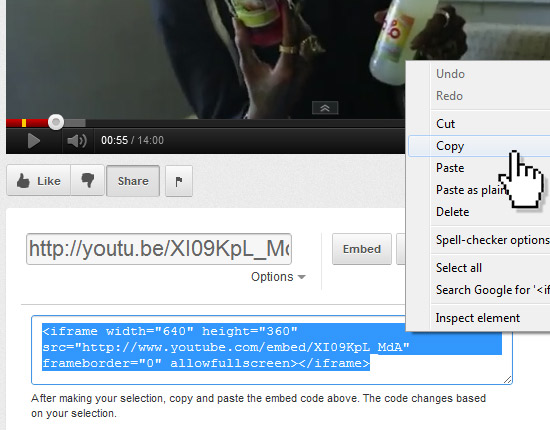
Pate the Youtube video code snippet into you HTML web page
Contact your website hosting service and ask them how to edit your website's HTML. They will usually have a WYSIWYG editor with an HTML view mode. Once you're in HTML mode, paste the Youtube code snippet somewhere between the '<body>' and '</body>" tags.


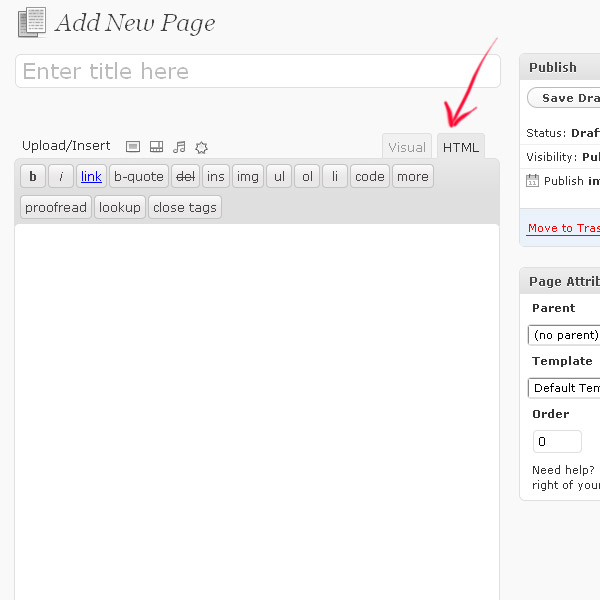



Before you post, please prove you are sentient.
Wait! The answer you gave wasn't the one we were looking for. Try another.
What is 8 multiplied by 8?