You can find free images online according to pixel dimensions and subject matter using Google's Advanced Images features.
How to find free images online using Google's Advanced Image Search
- Open a browser and navigate to Google.com
- Click on the 'Images' option at the top of the screen.
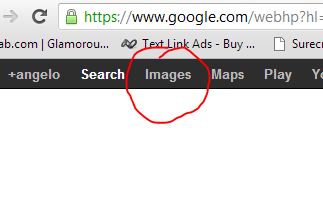
- Type in the image you want to search for in the search field and click the search icon.
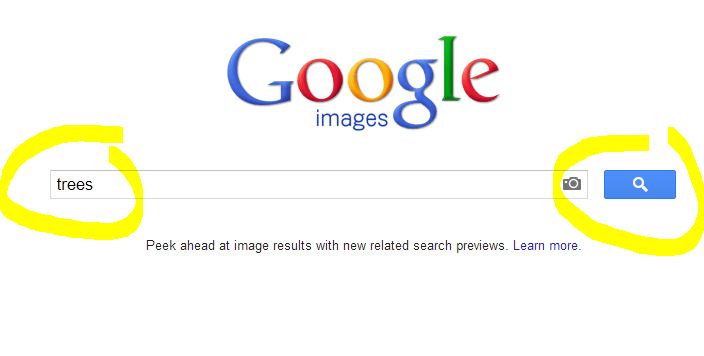
- You will get results of many images, but this is vague. Next we refine our search to only include images of a specific pixel dimensions and that are not copyright protected.
- Click on the 'Options' icon at the top right of the screen and select 'Advanced search'.
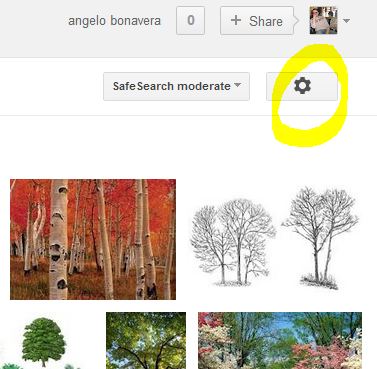
- Use the 'image size:' option to specify pixel dimensions.
- Use the 'usage rights' to specify copyright status.
- Click the 'Advanced Search' button.
Now you will get more specific image search results.


Before you post, please prove you are sentient.
Wait! The answer you gave wasn't the one we were looking for. Try another.
What is 7 multiplied by 9?