In this tutorial I will show you how to uninstall Whitesmoke using Windows.
- First Clink on the Windows start button on the bottom left of the screen.
- Next click on 'Control Panel'.
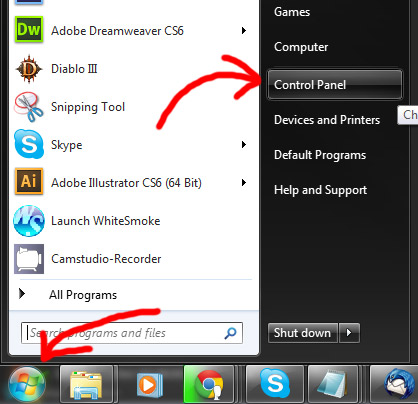
- Next click 'Uninstall a program' under the 'Programs' area.

- Navigate through the list of programs till you come to 'WhiteSmoke' and right-mouse-click it then select 'Uninstall/Change'.
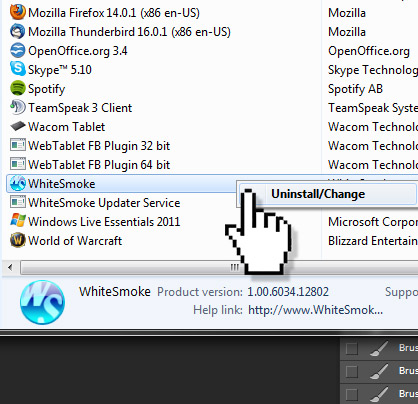
- Windows will guide you through the rest of the process.

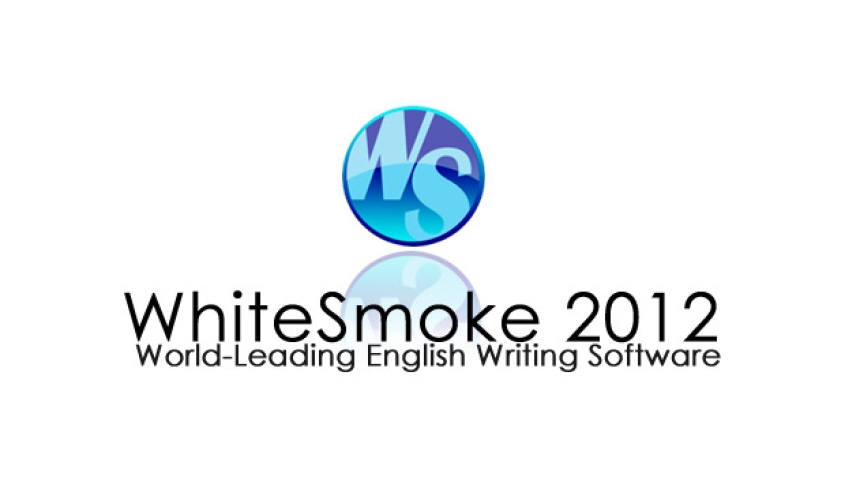
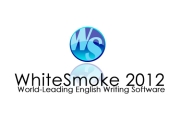
Before you post, please prove you are sentient.
Wait! The answer you gave wasn't the one we were looking for. Try another.
what is 9 + 9?