In this tutorial I show you how to delete your Youtube history in 5 easy steps. Keep in mind that deleting your Youtube history will also remove 'recommended video' suggestions from your Youtube account.
- Log into your Youtube account.
- Click on your username in the top right hand side of the screen.
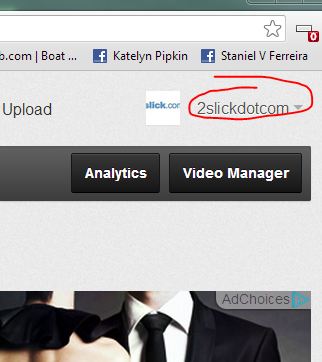
- Click the 'Video Manager' link.
- Click the History tab on the left side of the screen.
- You can check the box next to each video record then click the 'Remove' button to remove records individually, or you can click the 'Clear all viewing history' button to clear all records at once.
How to delete Youtube history





Before you post, please prove you are sentient.
Wait! The answer you gave wasn't the one we were looking for. Try another.
What has leaves, a trunk, and branches, and grows in forests?