In this tutorial I will show you how to connect to your website hosting account via FTP using the free FTP program Filezilla(download). I will also show you how to upload and download files.
First, you need to create an FTP account. This process varies depending on your hosting company. Contact your hosting company and ask them how you can create an FTP account. You should end up with these login variables:
Ftp login information
Host: ftp.mywebsite.com
Username: myusername
Password: mypassword
If you're a 2slick.com customer, your cPanel username and password will work as your ftp username and password. You host will be 'ftp.yourdomain.com'.
How to connect to your hosting account using Filesilla FTP
After you've installed your Filezilla ftp program open the program.
- Enter 'host', 'username' and 'password' variables in the corresponding fields and leave the port field blank for now.
- Click the 'Quickconnect' button. You know you've connected successfully when you see the message 'Directory listing successful'.
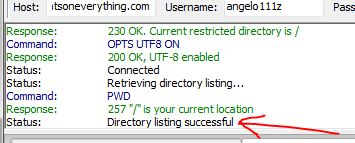
- Your 'Local site' column is a listing of your computer's directories/files and your 'Remote site' column is a listing of your server's directories/files.
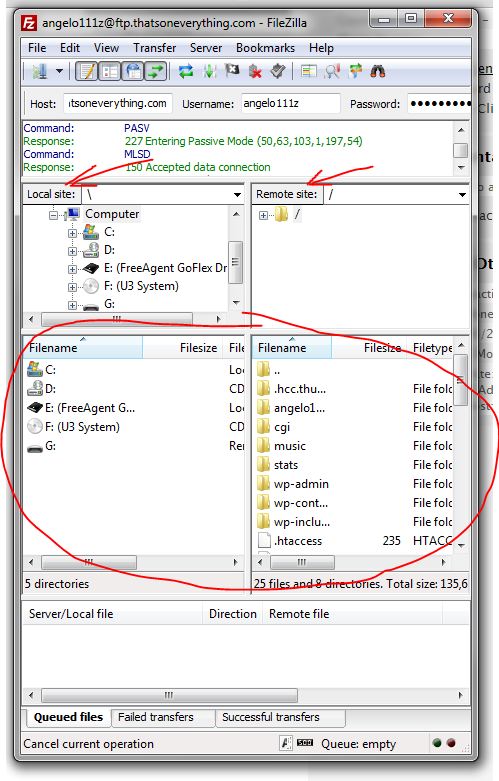
- You can now hold down left mouse click on a file or directory to drag it over from or to your local and remote sites.



Before you post, please prove you are sentient.
Wait! The answer you gave wasn't the one we were looking for. Try another.
what is 5 + 5?