To unlink your YouTube and AdSense accounts:
- Sign into YouTube.com.
- Click on your username link at the top right of the screen.
- Click 'Settings'.
- Click on 'Manage Account'.
- Click the link 'Change Google Accounts' under the 'Change which Google Account is linked to this account' area.
- Enter in the captcha code.
- Click the 'Unlink My Accounts' button.
- Click 'Create a new Google Account'.
- Enter in an existing email account and a unique password.
- Click 'Create a Linked account'.
video walk-through on unlinking YouTube and AdSnese:
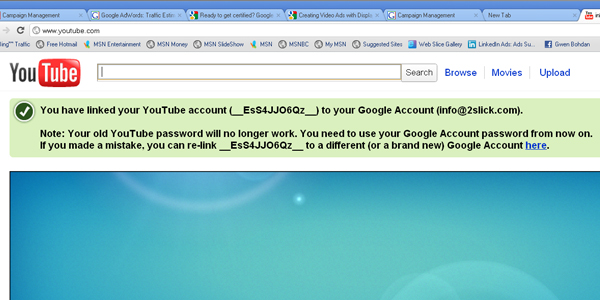
You should see this message telling you that your YouTube.com account is now linked to your place-holder/other email account.





Before you post, please prove you are sentient.
Wait! The answer you gave wasn't the one we were looking for. Try another.
What is melted ice?