You can easily combine videos into one using Youtube. You will need a Youtube.com account in order to complete this tutorial. If you don't already have a Youtube account, log into any Google account(gmail, google+, blogger, etc.) that you have, then go to Youtube.com and create an account.
To combine 2 videos or multiple videos into one, you will first need to upload your videos to your Youtube.com account.
Upload video to Youtube
- Go to youtube.com and login.
- Click the 'Upload' link at the top of the screen.
- Follow the instructions and upload your first video and any other videos you'd like to combine into one.
Combine videos into one
- Log into your Youtube.com account.
- Click on your username in the top right of the screen.
- Click on 'Video Manager'.
- Click on the 'Video Editor' tab.
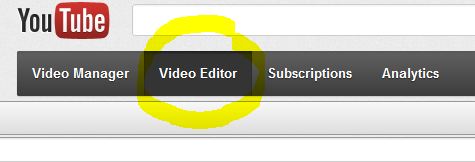
- The 'My Videos' tab is selected by default. It's the tab that looks like a camera. You should see a gallery of all your videos in this tab.
- Drag videos onto the time line in the order you want them to play after one another.

- Click the 'Publish' button on the top right of the screen.
Now when you visit the 'Video Manager' section, you will see your new combined video. It will actually take quite some time for Youtube to finish processing your video before you can watch it.
There are a lot of options to experiment with using Youtube's video editor.




