You can link to a specific part of a Youtube video making it very easy to reference video content. Let's say you want to show someone a Youtube video, but it's an hour long and the part you want to show them is only 5 minutes long. You can link directly to part of the Youtube video where the 5-minute section starts.
link to a specific part of a Youtube video instructions
- Pause the Youtube video.
- Right mouse-click the playhead and select 'copy video URL at current time'.
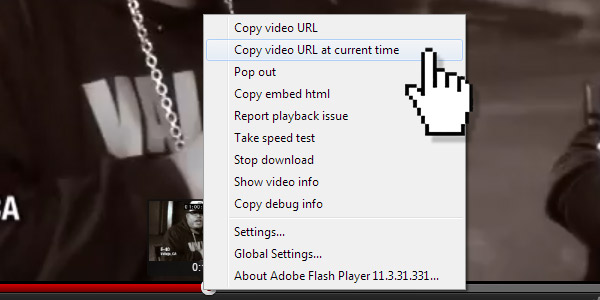
Note: The playhead is the little round thing that moves as the video plays.

- Now when you paste (Ctrl-v) the link in a Facebook post, Webpage or wherever, viewers will start watching the video at that specific time.
Example:
http://www.youtube.com/watch?v=qSQNaCkUKxI&feature=player_detailpage#t=11sNote: The '11' at the end of the link stands for 11 seconds and if you look at the video time it also says 11 seconds.






