In this tutorial I will show you how to add AdSense to your Google Sites website in the sidebar. You will need a Google Sites account and an AdSense account to complete this tutorial. First log into your Google Sites account.
How to create a sidebar AdSense ad.
- Click the 'More' button and choose 'Manage site' from the drop-down menu.
- Click 'Site layout' from the left side of the screen.
- Click the 'Add a sidebar item' button.
- Click the 'Setup AdSense' button.
- Click the 'Sign up for AdSense' button.
- Check the 'Use an existing AdSense account' bullet.
- Fill in the fields and press the 'Next' button.
- Click the 'Add' button under 'Display Ads' area.
- Click the name of your site, that appears under the 'Manage Site' page title, to get back to the site management area. Your Google Ads should be in the sidebar of the page.





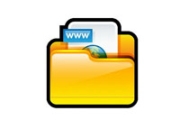
Before you post, please prove you are sentient.
Wait! The answer you gave wasn't the one we were looking for. Try another.
what is 2 + 8?