In this tutorial I will help you create a website for free using Google Sites. I decided on Google sites because it's practical, compatible with other Google services and up-gradable. Google sites doesn't have very attractive templates yet, but this may change and the intuitive ease of use for website creation is well worth it. You will need to create a Google Sites account at https://sites.google.com in order to complete this.
To create a website using Google Sites
- Log into your Google Sites account.
- Click on the 'Create' button.
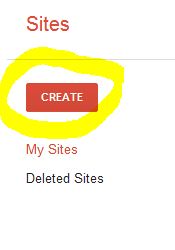
- Click on the 'Blank template' icon.
- Type in a name for your site in the 'Name your site' field. Keep it short. The site's name will appear as part of your Google Site's URL. The sites name will also appear as your default logo.
- Type in the captcha and click the 'CREATE' button at the top of the screen.
Note: if Google Sites can't create a URL with your site name in it, because another site already has it, you will see a red note telling you that "The location you have chosen is not available." Type in a unique URL click the 'CREATE' button again. You may have to retype the captcha.

Your Google Site is create and public. People can access your new website by typing in the URL in their browser. To learn more about how to modify your Google Sites website click here.




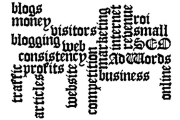
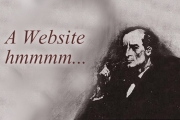
Before you post, please prove you are sentient.
Wait! The answer you gave wasn't the one we were looking for. Try another.
What is 2 * 9?