First of all, don't take part in the Facebook conversation, or you will still get the message alerts after even you've left the conversation. Leave the Facebook conversation by following the instructions
- Log into your Facebook account.
- Click the 'Messages' icon.

- Click on the Facebook, conversation.
- Click 'Leave Conversation...' from the 'Actions' button drop-down menu.
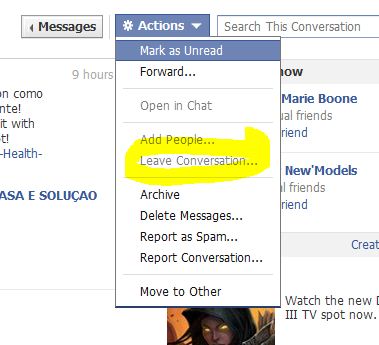
That's it!
Here are the official Facebook instructions on how to leave a facebook conversation.

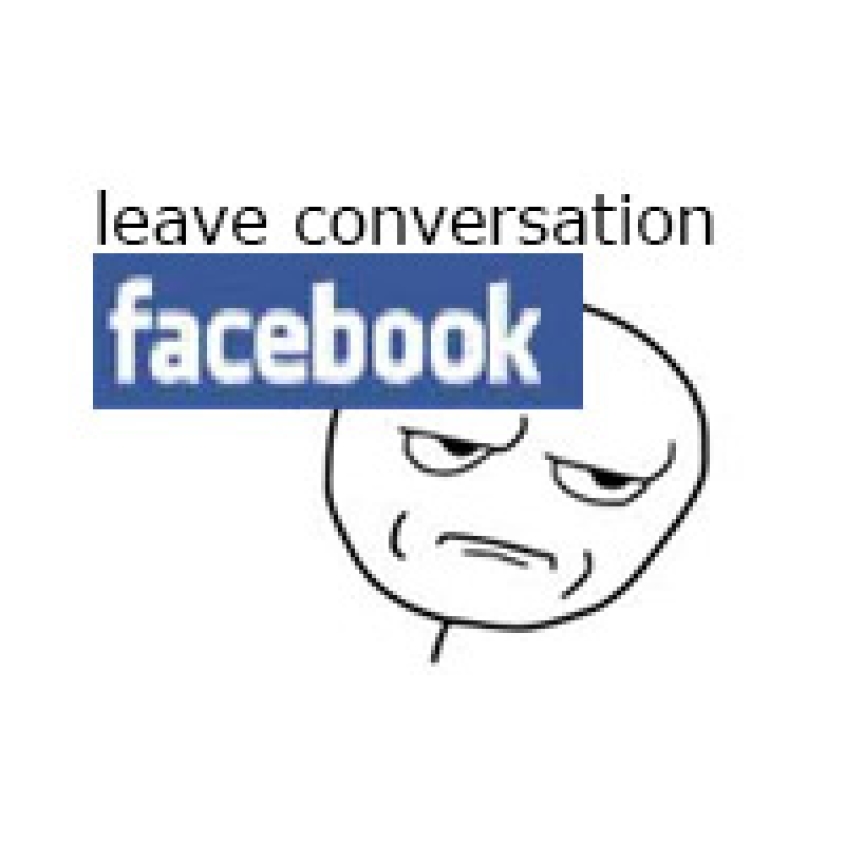

Before you post, please prove you are sentient.
Wait! The answer you gave wasn't the one we were looking for. Try another.
what is 2 in addition to 8?