By default your FB friends are visible to all your other friends. This opens you up to necessary drama between bigitous colleagues, jealous women, jealous guy friends, prejudice employers/customers etc. In this tutorial I will show you how to hide your friends on Facebook.


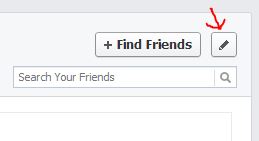
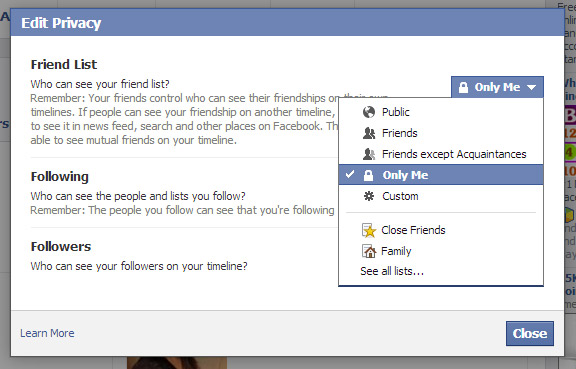

Before you post, please prove you are sentient.
Wait! The answer you gave wasn't the one we were looking for. Try another.
What has leaves, a trunk, and branches, and grows in forests?