You can't exactly block email addresses in Thunderbird, but you can have Thunderbird automatically delete the messages for you. Let's say you have an X boyfriend, a spammer or an annoying friend who won't stop sending you emails. Copy their email address and follow the instructions below.
How to block and email in Thunderbird using a filter
- Click on 'Tools' at the top of the screen.
- Click 'Message Filters...'
- Click the 'New' button.
- Enter a name for your filter in the 'Filter name:' field. Example: "spammers"
- Make sure the option 'Match any of the following' is checked.
- Choose what characteristic you want to match to in the first box. Since we want the filter to match a particular email address, I'm going to select the 'From' option.
- Paste the email address of the spammer into the field.
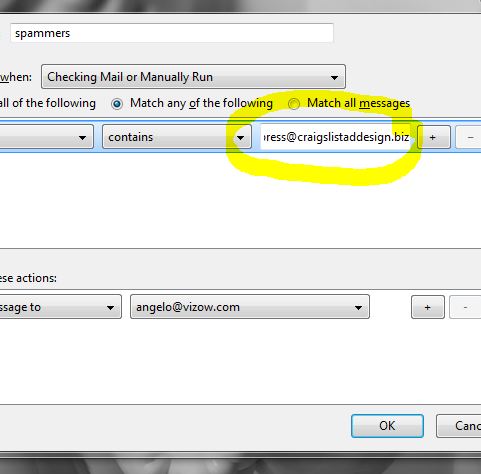
- Under the 'Perform these actions:' area, select the trash icon from the second drop down menu area.

- Click the 'OK' button.
Now whenever you receive emails from that particular email address, the Thunderbird filter will send that email to the trash automatically.




