You can't exactly block email addresses in Thunderbird, but you can have Thunderbird automatically delete the messages for you. Let's say you have an X boyfriend, a spammer or an annoying friend who won't stop sending you emails. Copy their email address and follow the instructions below.
How to block and email in Thunderbird using a filter
- Click on 'Tools' at the top of the screen.
- Click 'Message Filters...'
- Click the 'New' button.
- Enter a name for your filter in the 'Filter name:' field. Example: "spammers"
- Make sure the option 'Match any of the following' is checked.
- Choose what characteristic you want to match to in the first box. Since we want the filter to match a particular email address, I'm going to select the 'From' option.
- Paste the email address of the spammer into the field.
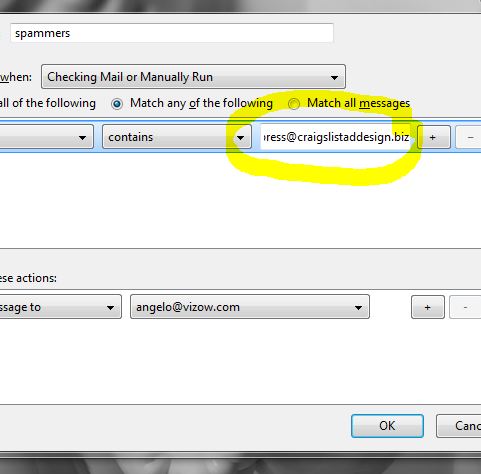
- Under the 'Perform these actions:' area, select the trash icon from the second drop down menu area.

- Click the 'OK' button.
Now whenever you receive emails from that particular email address, the Thunderbird filter will send that email to the trash automatically.





Before you post, please prove you are sentient.
Wait! The answer you gave wasn't the one we were looking for. Try another.
What is 9 multiplied by 2?