You can use certain html markup and short code on Facebook using the Notes app. There isn't really a way to use HTML Facebook wall posts, but there is a way to have HTML formatting appear once people click on the wall post links to view the full post. You'll see what I mean once you use Notes on Facebook.
How to set up Notes on Facebook
- Log into Facebook.com.
- With your mouse hover over the 'Apps' column title on the left side of the page.
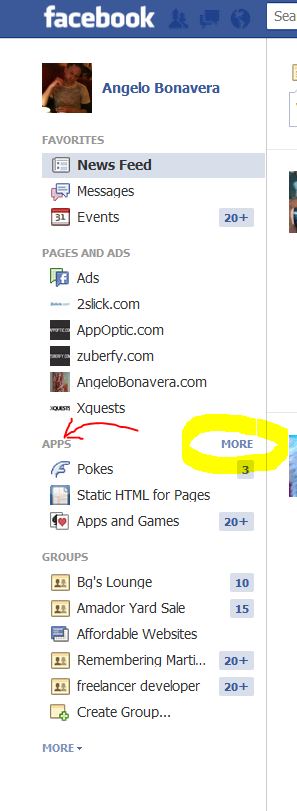
Notice how the 'More' link appears. - Click on the 'More' link.
- You should see a bigger list of apps including the 'Notes' app. Click on the 'Notes' app icon.
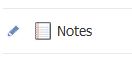
Now you can use basic HTML markup in your posts. The HTML won't appear in the timeline, but when people click on the post, they will be directed to a version of the post where the HTML is visible.
How to access your notes app, so you can use HTML in your timeline posts
- Click on 'Home' at the top of the page.
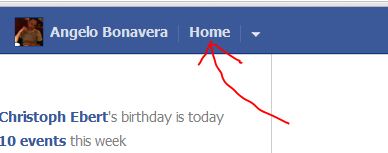
- Click on the 'Notes' icon under your 'APPS' column.
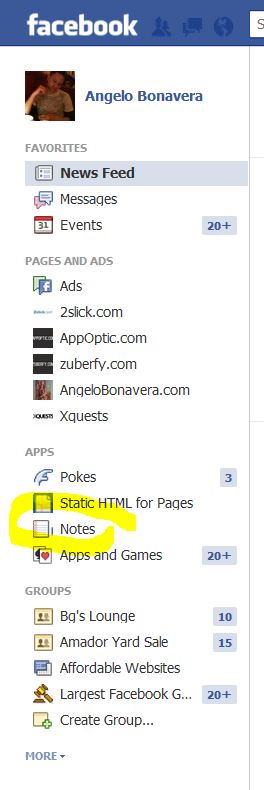
If you don't see the 'Apps' icon in the preview list, click the Apps column title to view the full list. - Next click the 'Write a Note' button at the top of the screen.
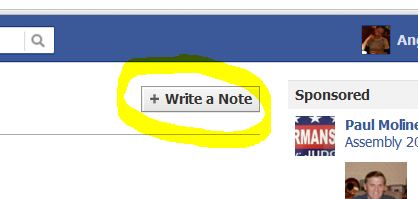
- Make your note, code your HTML and press the 'Publish' button.
HTML allowed using the Notes app
- Bold
Javascript | copy code | ? 1 <b>bold</b>
- Italics
Javascript | copy code | ? 1 <i>italics</i>
- Underline
Javascript | copy code | ? 1 underline
- Big size
Javascript | copy code | ? 1 Big size
- Small size
Javascript | copy code | ? 1 Small size
- An em-dash—see?
Javascript | copy code | ? 1 An em-dash&mdash;see?
- Hyperlink to Facebook
Javascript | copy code | ? 1 Hyperlink to <a href="http://facebook.com">Facebook</a>
- A unordered bullet List
Javascript | copy code | ? 1 <ul>
2 <li>tree</li>
3 <li>rock</li>
4 </ul>
- A ordered bulleted list
Javascript | copy code | ? 1 <ol>
2 <li>tree</li>
3 <li>rock</li>
4 </ol>
- Special block quote
Javascript | copy code | ? 1 <blockquote>Quotes are rationalization and oversimplify.</blockquote>

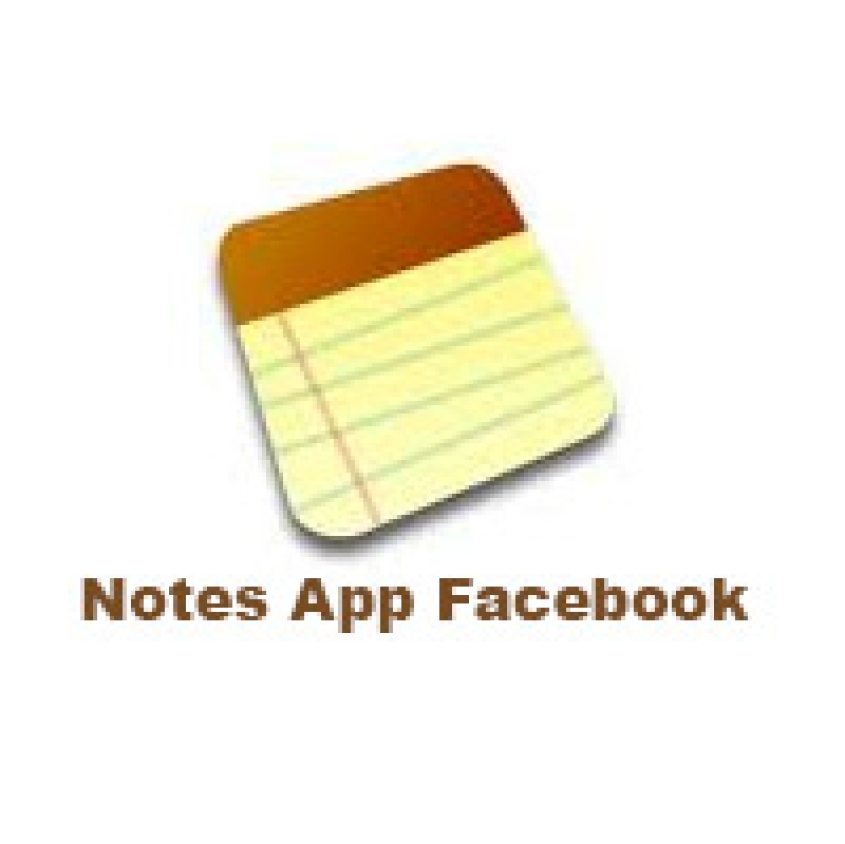


Before you post, please prove you are sentient.
Wait! The answer you gave wasn't the one we were looking for. Try another.
What color is fresh snow?