You can easily resize a picture online free using http://pixlr.com. Follow the steps below.
- Go to http://pixlr.com/editor/.
- Click the 'Open image from computer' option.

- Click on the crop tool icon. Use this tool to crop out any excess space on your image.
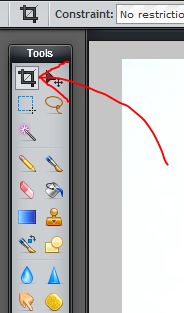
Note: After you select the crop tool, drag it over your image then unclick the mouse button. You can resize the crop area by dragging the blue square corners of the crop area. - Click the 'Enter' key to finish cropping or the 'ESC' key to cancel.
- Once you've cropped your image, it's time to resize it. Click the "Image size...' option under 'Image'.
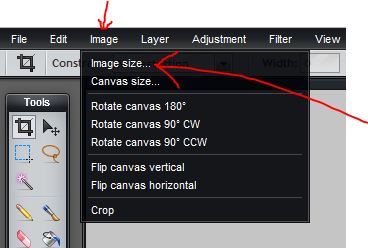
- Enter the dimensions and click 'Ok'.
Important: I noticed a bug when saving images. Sometimes Pixlr doesn't add the file-type extension to the image when saved. To solve this problem, type in the image extensions along with the file name when saving images.
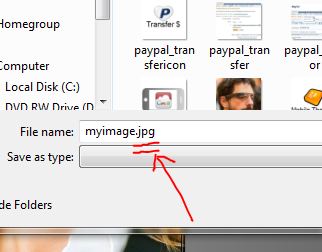



Before you post, please prove you are sentient.
Wait! The answer you gave wasn't the one we were looking for. Try another.
what is 6 + 2?