Most hosting accounts includes a default email program called Horde. You can set Horde to automatically delete old sent emails, spam and file attachments after a specified time. This is a great way to perform maintenance on your email account(s) to make sure your email account stay within hosting disk space limits.
Set Horde to automatically, periodically delete unused email data
- Log into your hosting account or cPanel.
- Click on the 'Webmail' icon.
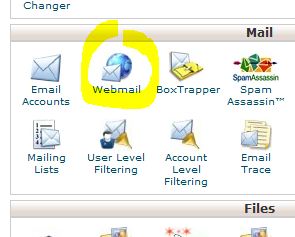
- Click the 'Go to Webmail Login' link.
- Click on the 'Horde' icon.
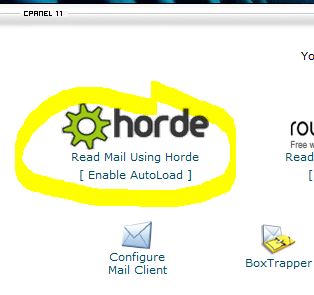
- Click the 'Log in' button if it appears.
- Click the 'Options' icon.
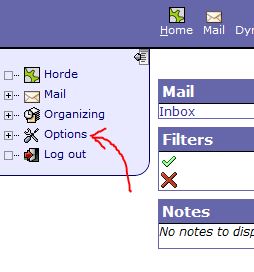
- Click 'Mail' from the options that appear.
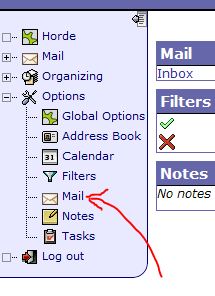
- Click on 'Login Tasks'.
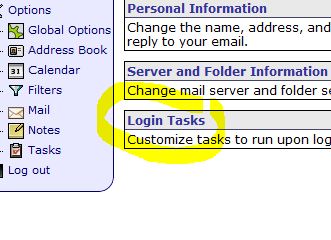
- Here on the 'Login Tasks' screen we can set tasks that will perform every time you log into your Horde webmail client.
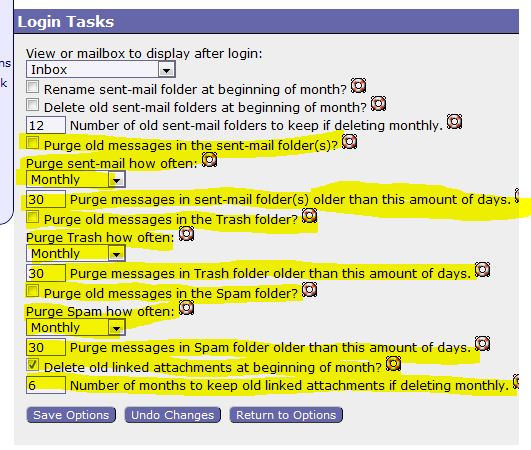
- Click the 'Save Options' button.
- Log out and log back into your Horde webmail client program.





Before you post, please prove you are sentient.
Wait! The answer you gave wasn't the one we were looking for. Try another.
What is 5 * 8?