In this tutorial I will show you how to add a blog page to your WordPress website. Follow the steps below.
Create a category for your blog page
- Click on 'Posts'.
- Click on 'Categories' under 'Posts'.
- Type in the name of the category of your blog into the 'Name' field and then click the 'Add new category' button at the bottom of the page.
Add your blog category to your nav menu
- Click on the 'Appearance' option.
- Click on the 'Menu' option under 'Appearance'.
- Select the menu you want to add your new blog link to using the 'Select a menu to edit:' drop down option.
- Click on the 'Categories' section.
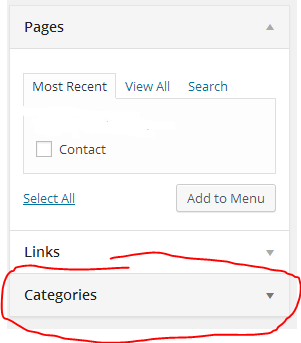
- Check the box next to your main blog category.
- Click the 'Add to Menu' button.
- Notice how a new menu item was created in the 'Menu Structure' section. Use the mouse to drag and position the menu item.
- Click the 'Save Menu' option.
How to write a blog post
- Click the 'Posts' option on the right side of the screen.
- Click the 'Add New' option.
- Fill in the title field at the top of the screen.
- Type your blog post into the content area. If you don't understand HTML or CSS, make sure the 'Visual' tab over the content field is selected.
- Select the category(s) that apply to your blog post under the 'Categories' section.
- if there are some keywords you'd like search engines to associate with your blog post, but these keywords aren't mention in your blog, you can enter them in the 'Tags' section. Enter 2-7 keywords into the 'Tags' field separated by commas when click the 'Add' button.
- Click the blue 'Publish' button in the top right of the screen.

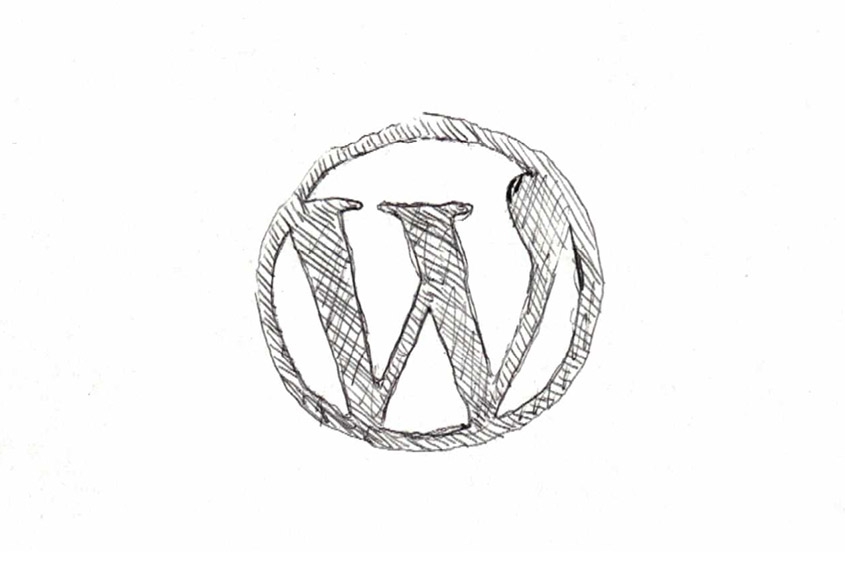

Before you post, please prove you are sentient.
Wait! The answer you gave wasn't the one we were looking for. Try another.
What is 9 * 9?