In this tutorial, I will show you how to edit a page in WordPress.
- Log into WordPress.
- Click on 'Pages' on the left side of the screen.
Note: If you don't see the 'Pages' option, it's probably because your menu is collapsed. Click the 'Collapse menu' arrow to expand the menu.
- Click on the page you want to edit.
- Make sure the 'Visual' tab above the content are is selected. Selecting the 'Text' tab will enable you to edit your content area using HTML.
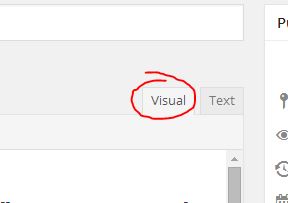
- Edit the meta tags of your page. I highly recommend installing the 'Add Meta Tags' plugin so that you can edit the meta tags for each page. After the plugin is installed, you will be able to edit the meta tags of your page, using the fields below your content area.
- Click the blue 'Update' or 'Publish' button at the top right of the page to save the changes.


Before you post, please prove you are sentient.
Wait! The answer you gave wasn't the one we were looking for. Try another.
What color is fresh snow?