How to create a basic Google Analytics report that is sent out via email weekly. You will need to have a Google Analytics account already setup to complete this tutorial.
Setup Google Analytics report
- Log into Google Analytics.
- Click on 'Dashboards' > 'New Dashboard' > 'Starter Dashboard'.
- Title your dashboard something like 'Dashboard1' > 'Create Dashboard'.
- Click on 'Email'.
- Enter the email the report will be sent to un te 'To' field.
- Enter the email subject in the 'Subject' field.
- Make sure the 'Frequency' option is set to 'Weekly'.
- Write a short message in the email body field and click the 'Send' button.
Now you should receive a Google Analytics email report via email weekly.

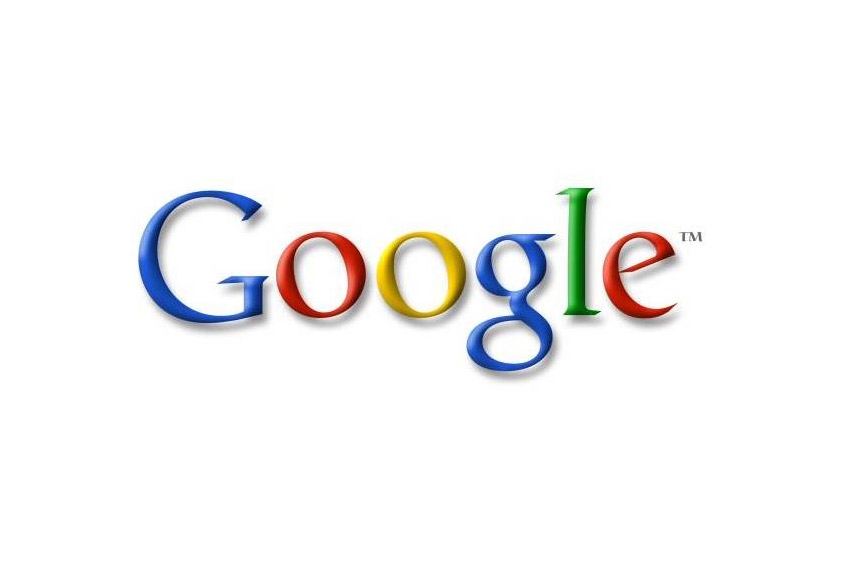

Before you post, please prove you are sentient.
Wait! The answer you gave wasn't the one we were looking for. Try another.
What is that thing with fingers at the end of your arm (one word)?