Follow the instructions below to change Youtube Wallpaper.
Change Youtube wallpaper
- Log into your Youtube account.
- Click on your Youtube username at the top of the screen then click the 'My Channel' link.
- Click on the 'Channel Settings' button at the top left of the screen.
- You now have the options to change your channel background color or set a background image under the 'Background' options area.
Note: You can find the dimensions of the Youtube Background images, and a template here.
It's common for people who are serious about their videos to change their Youtube wallpaper. Changing the Youtube background can add flare and professionalism to your channel. I encourage you to use the template I provided to make a unique background using Adobe Photoshop or a free online image editor like pixlr.com. If you don't mind using a Youtube background image that someone else is already using, you choose from a host of premade one online. I've created a list of sites that offer free Youtube channel background images along with their PR(page rank) as an indication of quality/popularity.

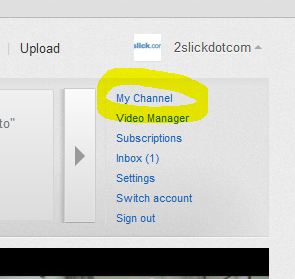
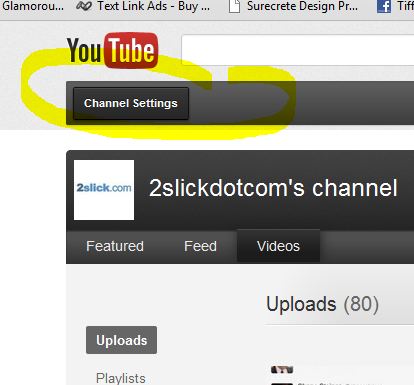
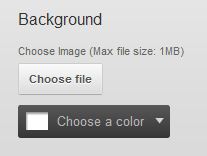



Before you post, please prove you are sentient.
Wait! The answer you gave wasn't the one we were looking for. Try another.
What is 3 * 8?