The best way to create custom forms in WordPress is by using the "Contact Form 7" WordPress plugin.
First install the plugin.
Installing Contact Form 7 WordPress plugin.
- Once you're logged into you WordPress admin, click on 'Plugins'.
- Click the 'Add New' button.
- Type 'contact form 7' in the search field and click the 'Search Plugins' button.
- 'Contact Form 7' should be the first result. Click the 'Install Now' link under it.
- Click 'Activate Plugin'.
- You'll notice a new tab on the left bottom area of your WordPress admin called 'Contact'.
- Click the 'Contact' tab.
Now you're in the Contact Form 7 admin area.
Understanding the the Contact Form 7 admin area.
Here is the admin for a custom contact form I use on my website.
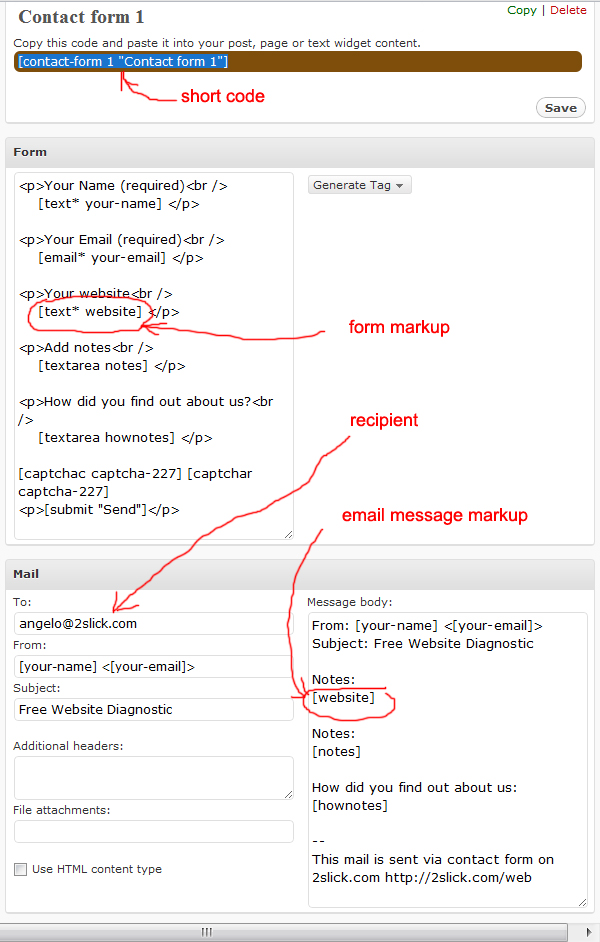
The 'short code' is a small snippet of code you can enter onto any WordPress page, post or widget. Wherever this code snippet is inserted, your form will appear.
The 'Form' area is there you write the markup to create the form elements and the form element titles.
The 'Mail' area is where you configure who the form data gets emailed to and how the form data will look in the email.



Before you post, please prove you are sentient.
Wait! The answer you gave wasn't the one we were looking for. Try another.
what is 9 plus 6?