You can delete the history in your IE browser by following the steps below. The tutorial below uses Internet Explorer 9 version 9.0.8112.16421.
Delete history IE
- Open IE browser.
- Click on the small gear icon in the top right corner of the browser.

- Click 'Internet Options'.
- Check the box 'Delete browsing history on exit' if you want IE to automatically delete browsing history every time the browser is exited.
- Click the 'Delete...' button under the 'Browsing history' section to delete the browsing history instantly.
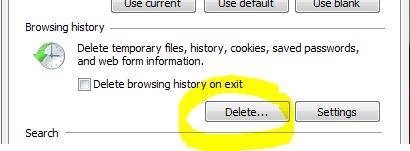
- When the 'Delete Browsing History' window pops up, make sure all the boxes are unchecked except 'History'.
- Click the 'Delete' button.
- Close the 'Internet Options' window.
Deleting IE history is now complete.


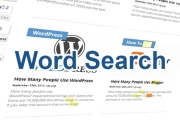

Before you post, please prove you are sentient.
Wait! The answer you gave wasn't the one we were looking for. Try another.
What is 2 multiplied by 2?