Roundcube doesn't have a built in email filter. In this tutorial, I will show you how to create a webmail email filter to counter email spam. In this example, the spammer's 'from' email address is 'sam123@gmail.com'.
How to create a webmail email filter to counter spam email
- Log into a webmail account.
- Click on the 'Email Filtering' icon.
- Click the 'Create a New Filter' button.
- Paste the spammer's email address into the 'Filter Names:' field.
- Set the 'Rules' area fields to 'From', 'contains', 'sam123' and set the 'Actions' area field to 'Discard Message'.
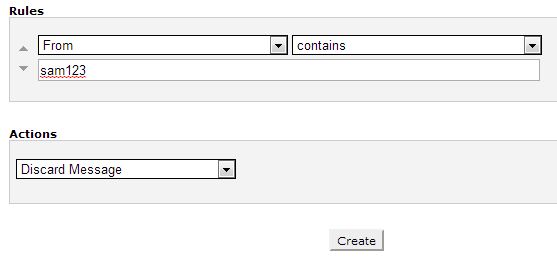
Note: This filter is set to delete emails where the 'from' field email address contains the text 'sam123'. Entering 'sam123@gmail.com' instead of 'sam123' will have the same effect. If you enter simply 'gmail.com' instead of 'sam123', all emails sent from an address containing 'gmail.com' will be deleted (bad idea). - Click the 'Create' button.
Edit/Delete an email filter
- Once you've created the email filter, click the '← Go Back' button.
- Click the 'Edit' or 'Delete' link next to the filter you want to edit in the 'Current Filters' list.

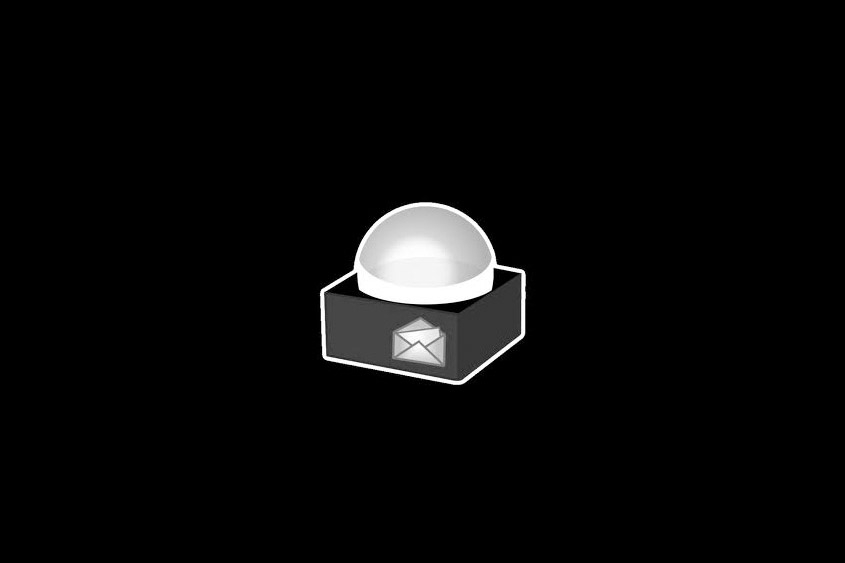




Before you post, please prove you are sentient.
Wait! The answer you gave wasn't the one we were looking for. Try another.
What has leaves, a trunk, and branches, and grows in forests?