Follow the tutorial below to learn how to setup Google Analytics on Etsy also referred to as 'Etsy Web Analytics'.
How To Setup Google Analytics On Etsy
- First you need to create a Google Analytics account at htt://Google.com/analytics.
- When asked for your Website's URL enter Etsy's URL (www.etsy.com)
- When asked for your 'Account Name' enter your Etsy shop website address (shopname.etsy.com)
- Hit 'Continue' when you arrive at the page titled 'Analytics: Tracking Instructions' - Once you arrive on your account overview page, locate the tracking code which appears to the right of your shop website address. It will appear in this format: UA-XXXXXXX-X.
How to install the Google Analytics tracking code on your Etsy shop
- Log into your Etsy account and click on 'Your Shop:...'.
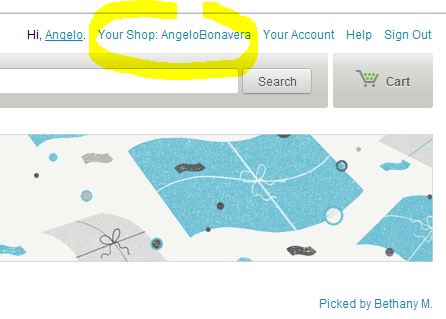
- Click on 'Options' located under the 'Shop Settings' section.

- Click on the 'Web Analytics' tab.
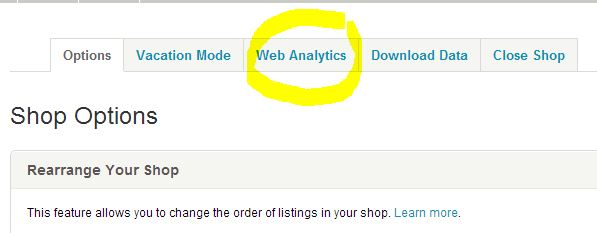
- Enter your Google Analytics Web Property ID in this format: UA-XXXXXXX-X.
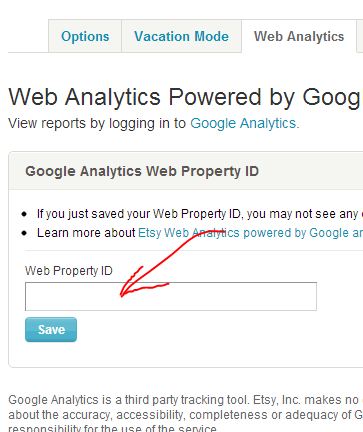
- Click the 'Save' button.
Wait a day, then check if your Google Analytics is installed properly.
Here is a video on how to setup Google Analytics with your Etsy Shop.
Here is a video on the basics of using Google Analytics.
Here are the Etsy instructions below. You can read them if you want, but they're not as precise as my tutorial.
Sources: http://www.etsy.com/help/article/230




Before you post, please prove you are sentient.
Wait! The answer you gave wasn't the one we were looking for. Try another.
What is the outer covering of a tree?