How do you take a screen shot? You can take a screen shot on a computer that uses the Windows operating system, by pressing the Print Screen key. Usually the 'Print Screen' key will be on the right side of your keyboard in the top row of keys under the abbreviation ''Print Scrn', 'Print SCR' or 'PrintSC'.
Pressing the 'Print Screen' key will take a snapshot of whatever is currently on your monitor and save it to the clipboard. This means that if you press the paste command (Ctrl-v) you will paste the image. For example, you can take a screenshot then use the paste command to paste the image in an email message or image editing, or desktop publishing document.
Note: If you hold down the 'Alt' key as you press the 'Print Screen' key (Alt-Print SCR), you will take a screen shot of the current monitor. This is very useful if you are using two or more monitors.


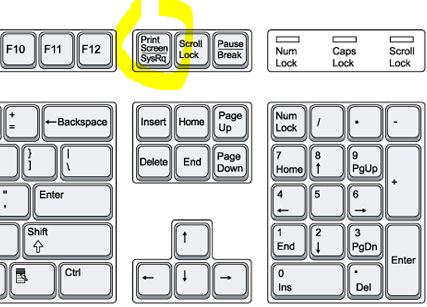

Before you post, please prove you are sentient.
Wait! The answer you gave wasn't the one we were looking for. Try another.
What is 3 multiplied by 6?