- Log into your PayPal account.
- Under the 'My Account' tab in the 'Overview' section you should be able to navigate to the payment you want to refund.
- Click the small down arrow next to the 'Print shipping label'.
- Click 'Issue refund'.
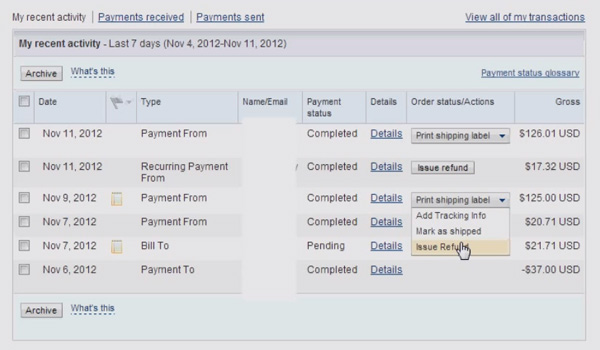
- You can change the refund amount in the 'Refind amount' field.
- Fill in the other fields and click the 'Continue' button.
- Click the 'Issue Refund' button.



Before you post, please prove you are sentient.
Wait! The answer you gave wasn't the one we were looking for. Try another.
What is melted ice?