So you have a charge to your PayPal account and it wasn't warranted or it was an accident. Follow the steps below to open a dispute and try to get a refund. You have 45 days to open a dispute with PayPal over a 'bad' transaction.
- Log into your PayPal account.
- You will see your recent payment and the date from your 'My Account' field.
- Click the 'Details' link next to the payment you want a refund for.
- Click the 'Click here to resolve' link.
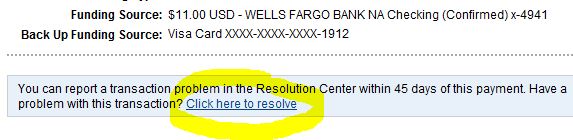
- I didn't cancel my PayPal recurring payment which is why I accidentally paid for a service I canceled. so I need to check the 'I have a problem with an item I purchased' option, but you might check the other option depending on your situation.
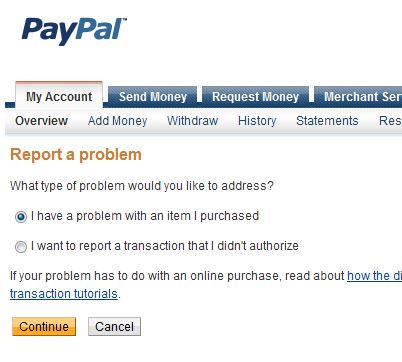
- Click the 'Continue' button.
- Select the proper option and click the 'Continue' button again.
- Select the purchase category from the drop-down menu, enter a straight forward message to the seller and press the 'Continue' button.
- That usually all you will need to do. The seller will receive a message and refund you the money and the dispute will close. If the seller doesn't refund you the money, you can then escalate the despite to a 'Claim'.
If you're trying to cancel a PayPal Subscription or Recurring payment try this.


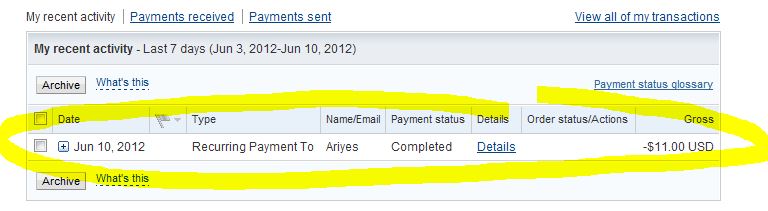

Before you post, please prove you are sentient.
Wait! The answer you gave wasn't the one we were looking for. Try another.
What is 9 * 4?