You can temporarily take your WordPress website offline using the plugin called underConstruction.
Install the plugin underConstruction
- Log into WordPress.
- Click on the 'Plugins' tab.
- Click the 'Add New' button at the top of the page.
- In the search field type 'underConstruction'.
- Click the 'Install Now' link under the plugin called 'underConstruction'.
- Click the 'Activate Plugin' link.
Take your WordPress website offline using the plugin 'underConstruction'
- Hover over the 'Settings' tab on the left of the screen.
- Click the option 'Under Construction'.
- Check the 'on' option under 'Activate or Deactivate.
- Click the 'Save Changes' button.
Your website is now offline and displays the message 'is coming soon'.
Note: To put your website back online, check the 'off' option and save.

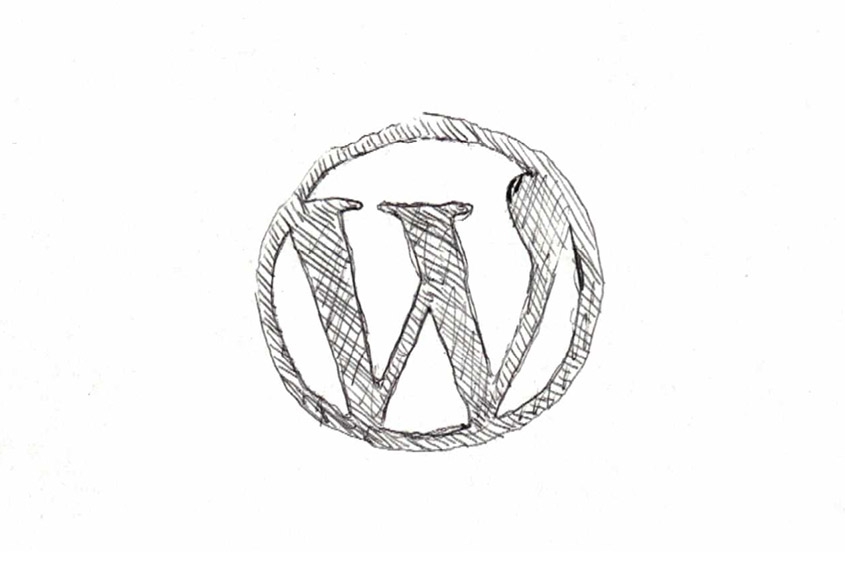
Before you post, please prove you are sentient.
Wait! The answer you gave wasn't the one we were looking for. Try another.
what is 7 in addition to 9?