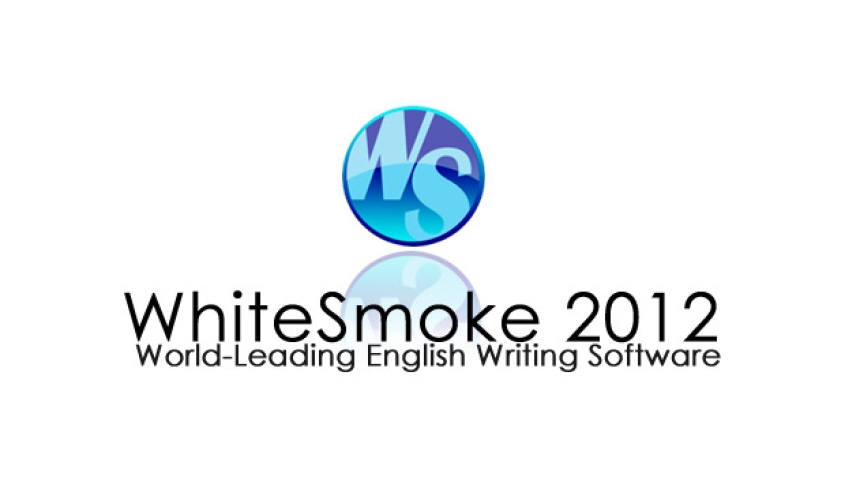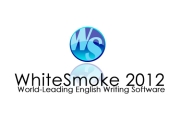How to uninstall the 'Whitesmoke Toolbar' also known as the 'Whitesmoke Toolbar Redirect' or the 'White smoke toolbar Virus'?
You can remove or uninstall the Whitesmoke Toolbar by:
- Stopping the processes and altering your registry keys: http://guides.yoosecurity.com/how-to-remove-whitesmoke-toolbar-completely-from-windows-7/
- Downloading and running the latest version of Ad Aware: http://www.lavasoft.com/
- Using your Windows 'system restore' featureto reset your computer to the point before you accidentally installed the malware. Personally this is my favorite: http://windows.microsoft.com/en-US/windows7/products/features/system-restore
I recommend step3. I would also keep an up-to-date antivirus program like 'Ad Aware' installed and running at all times.
The Whitesmoke Toolbar is actually a malware program. This malware program uses the reputable grammar/translator software company 'Whitesmoke' label as a facade. The Whitesmoke Toolbar isn't associated with the real company Whitesmoke. The real White smoke program doesn't offer a toolbar feature.