Here's a video walk-through of Google Analytics basic features:
You can view Google Analytics statistics for a specific date by:
- Logging into your Google Analytics account.
- Click the link to the website you want to view statistics on.
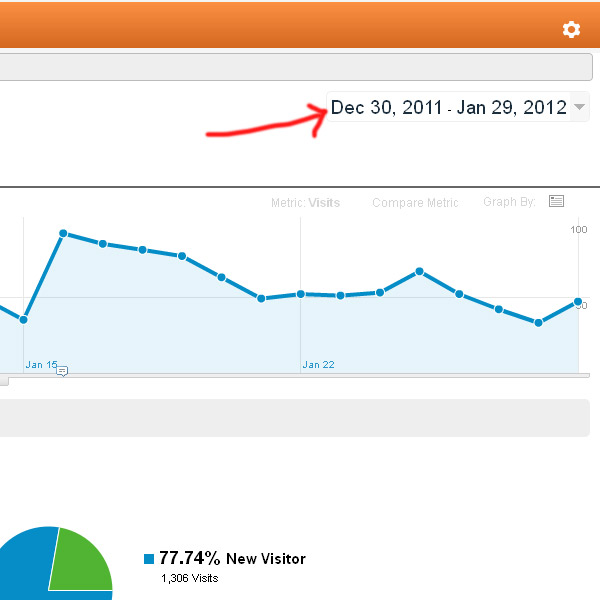
Click on the 'Date Range' drop down options to change the date range or set if to a specific day.- Click the 'Apply' button.
Back to Top


Before you post, please prove you are sentient.
Wait! The answer you gave wasn't the one we were looking for. Try another.
What is 6 multiplied by 4?