If your Internet Explorer address bar disappears, it's probably because you're in 'Full screen' mode. You can turn 'Full screen' mode off the same way you turned it on, by pressing the 'F11' key. If you're in 'Full screen' mode, you can also move the cursor to the top of the screen and the main address bar will drop down. Press the 'Restore' button to restore default toolbar settings.
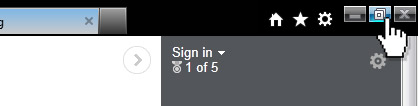
If your internet explorer tool bar disappeared, you can bring it back again by pressing the 'Alt' key.
Additional toolbars can be toggled off and on by clicking 'View' from the main toolbar, then clicking 'Toolbars'.


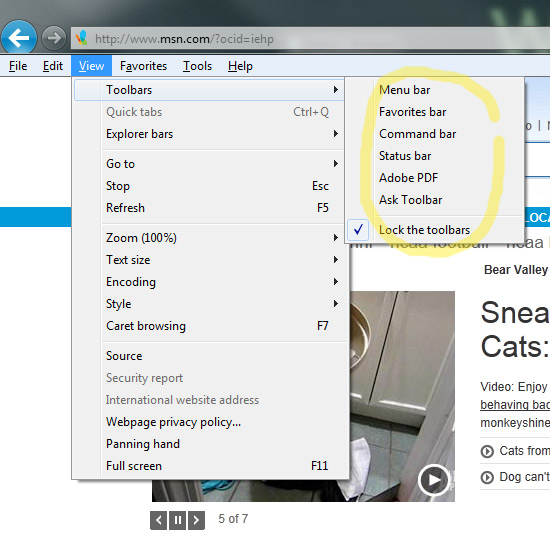

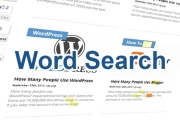

Before you post, please prove you are sentient.
Wait! The answer you gave wasn't the one we were looking for. Try another.
what is 4 in addition to 5?